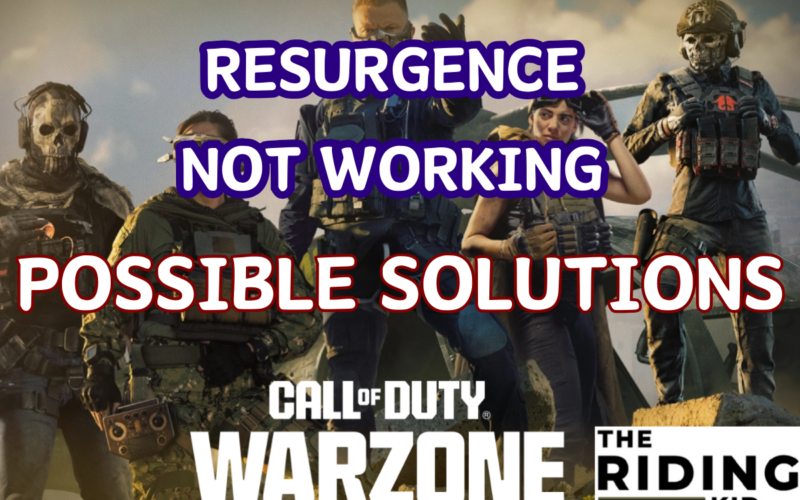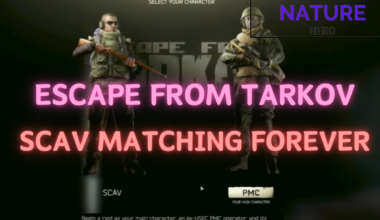The issue of Call of Duty Warzone Resurgence not working has affected many players after the recent update in the game.
After the update, players encountered difficulties launching Battle Royale and Resurgence mode while playing Warzone.
Continue reading this article to learn more about the Resurgence not working issue in Call of Duty Warzone.
Table of Contents Show
What Is Resurgence In COD Warzone?
Resurgence is a fast-paced, action-packed game mode that players can enjoy and is featured in Call of Duty: Warzone.
In this mode, as long as one teammate is alive, eliminated players can redeploy back into the match after a countdown.
Furthermore, loot is more plentiful for players in Resurgence mode, making it easier to find good weapons and equipment.

Additionally, Resurgence is an excellent mode for players who Want to experience shorter matches or enjoy fast-paced action.
While playing this mode, players must be careful of their surroundings, as enemies can redeploy from anywhere.
Resurgence mode can be chaotic, especially in the late game when the circle is small, and many players fight for survival.
Lastly, many players have recently faced an issue where they cannot open the Resurgence mode in the game.
Warzone Resurgence And Battle Royale Connection Issues
In Call of Duty Warzone, numerous players report the issue as they cannot play Resurgence or Battle Royal since the new update.
Whenever players click on Resurgence or Battle Royale, it redirects to the Warzone menu, displaying the featured games.
Some players mention that the game becomes stuck in a loop upon selecting these options, attempting to connect to the lobby.
Moreover, the issue is opening and closing the connecting window, causing frustration among players.
This problem has stopped players from participating in Resurgence matches, disrupting their gaming experience.

Some players face the issue as they can’t access their loadout and cannot even move in the game after the recent update.
Likewise, certain players are experiencing issues preventing them from progressing to the Warzone loading screen.
Lastly, this issue has caused much frustration among players, adding another layer of difficulty to their gaming experience.
Warzone Resurgence Not Working: Possible Solution
After the most recent update on January 17, 2024, numerous problems within the game have occurred.
Likewise, players also encounter game loop issues when attempting to access the game’s Resurgence mode.
Some of the solutions or fixes methods that players can apply to fix this issue in the game are given below:
- The first option players can use to fix this issue is to try restarting the game or the system, as it might resolve the problem.
- Similarly, players must verify the game files; sometimes, corrupted files might be causing the problem.
- Another option is to keep up with any official announcements or changes related to this problem.
- If the problem continues, players’ only remaining option is to contact the official game support channels.
The Bottom Line
The recent COD Warzone update has led to various issues with the Resurgence mode, preventing players from accessing it.
Moreover, players facing the Warzone Resurgence not working problem can try the above-mentioned solutions.
If the mode still doesn’t work, then you have to wait for the developers to come up with fixes and patches.