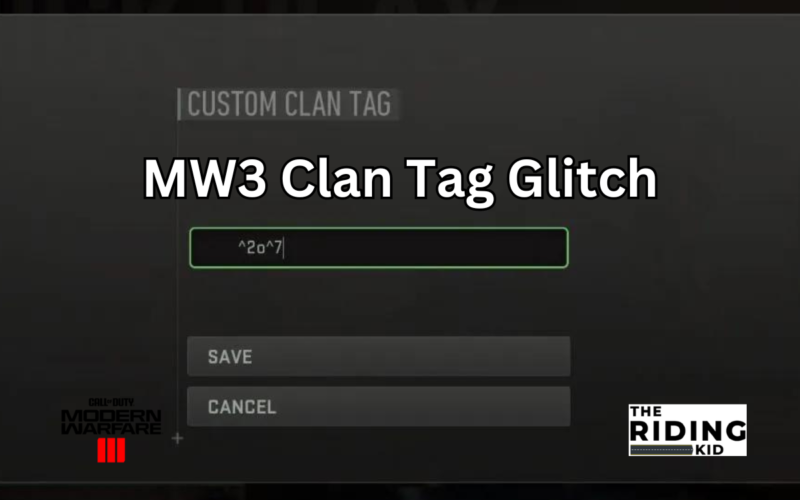If you are a fan of Modern Warfare 3 (MW3), you might have heard of the clan tag glitch.
It is a technique that allows players to customize their clan tags that appear next to their usernames.
Table of Contents Show
What Is Clan Tag Glitch Bug In MW3?
The clan tag glitch has a bug that affects some players who play MW3 on PC, Xbox, or PlayStation.
Furthermore, the glitch causes the clan tag to be replaced with a random letter and symbol.
However, clan tags can only contain four characters and may only contain letters, numbers, and symbols.
The glitch also makes the clan tag menu inaccessible, so the players cannot change or remove their clan tag.
Additionally, the glitch affects the online connectivity of the players, making them appear offline to their friends.
Why Is The Clan Tag Glitch Not Working In MW3?
Some players have reported that they are unable to perform the clan tag glitch in MW3.
They have encountered various issues, such as their clan tag changes to a bunch of random symbols.

Players are also getting kicked back to the home screen when they try to edit their clan tag.
Some could not join or invite their friends to play with them and appear offline to their friends.
Clan Tag Glitch Not Working Causes
These issues might be caused by several factors, such as:
- The game developers have patched the glitch and fixed the flaw in the code.
- The game servers are experiencing problems or maintenance.
- The player’s platform or device is incompatible with the glitch.
- There is a problem with the player’s internet connection.
- Game servers got blocked by the player’s internet or antivirus firewall.
Clan Tag Glitch Not Working Solutions
If you are facing the clan glitch not working issue, you might want to try some solutions, such as:
- Restarting your game or device.
- Updating your game or device.
- Checking your internet connection or speed.
- Join a custom party with specific filters or use a different platform.
- Restore and default internet or antivirus firewall.
- Contacting the game support or customer service.
How To Do The Clan Tag Glitch In MW3?
Clan tag glitches in MW3 can be done in a variety of ways, depending on your platform and tool.
The following are some methods and tools players use to glitch clan tags:
- To do this, you need to create a new perk package in War Zone and use a mouse to rename it.
- To rename the clan tag in a perk package, the user must press L3 on the controller.
- Using a mouse (not the controller) to click on the rename option.
- Enter specific symbols and numbers, such as using “^” before every word and number to specify the colors.
- For example, to change a “name,” you can use “^1n^2a^3m^4e” which will change into different colors.
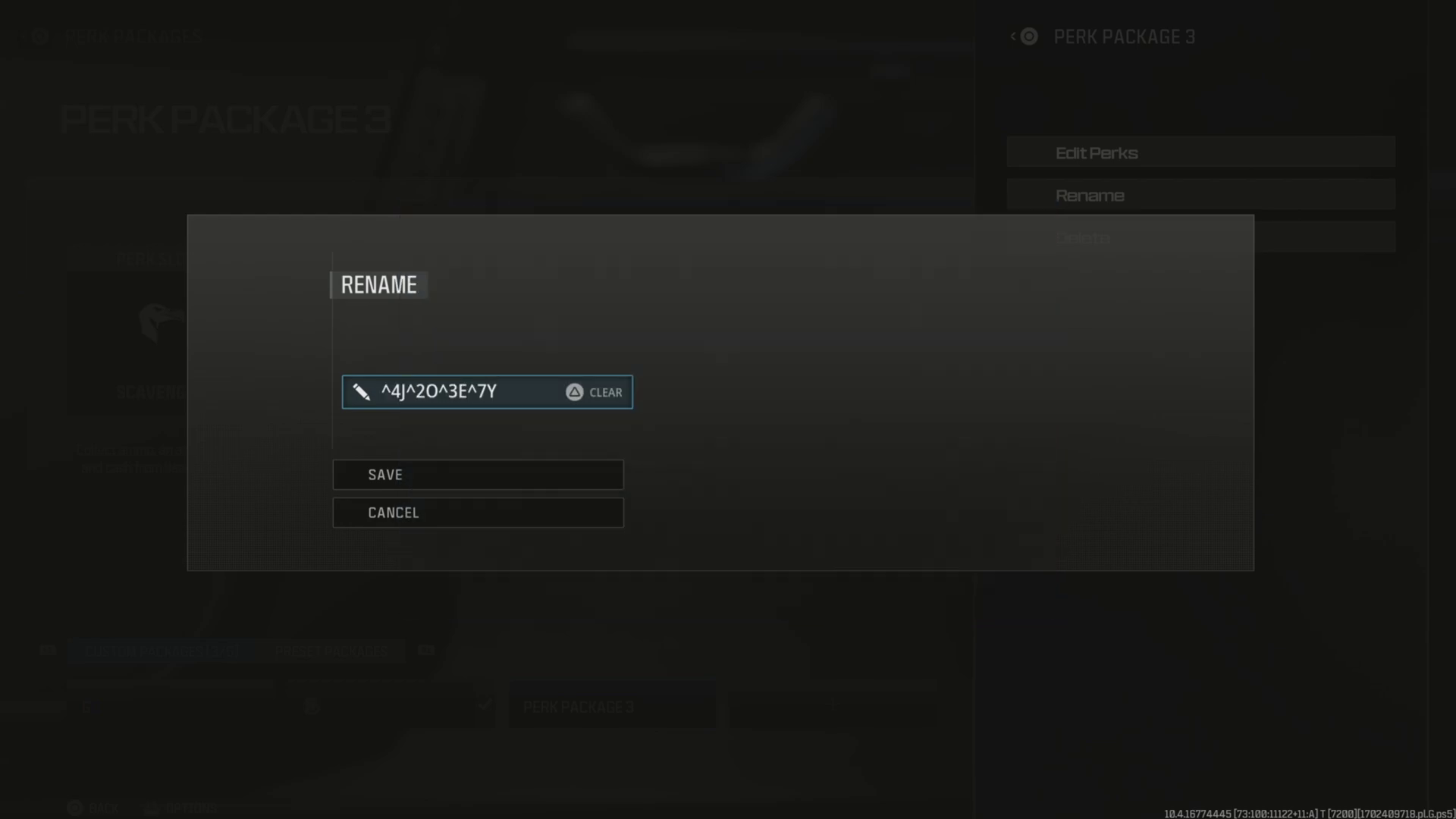
Use specific symbols and numbers for clan tag glitch. - Additionally, to display the Cod Point symbol you can follow the same steps as before and write “[{ui_codpoints}]”.
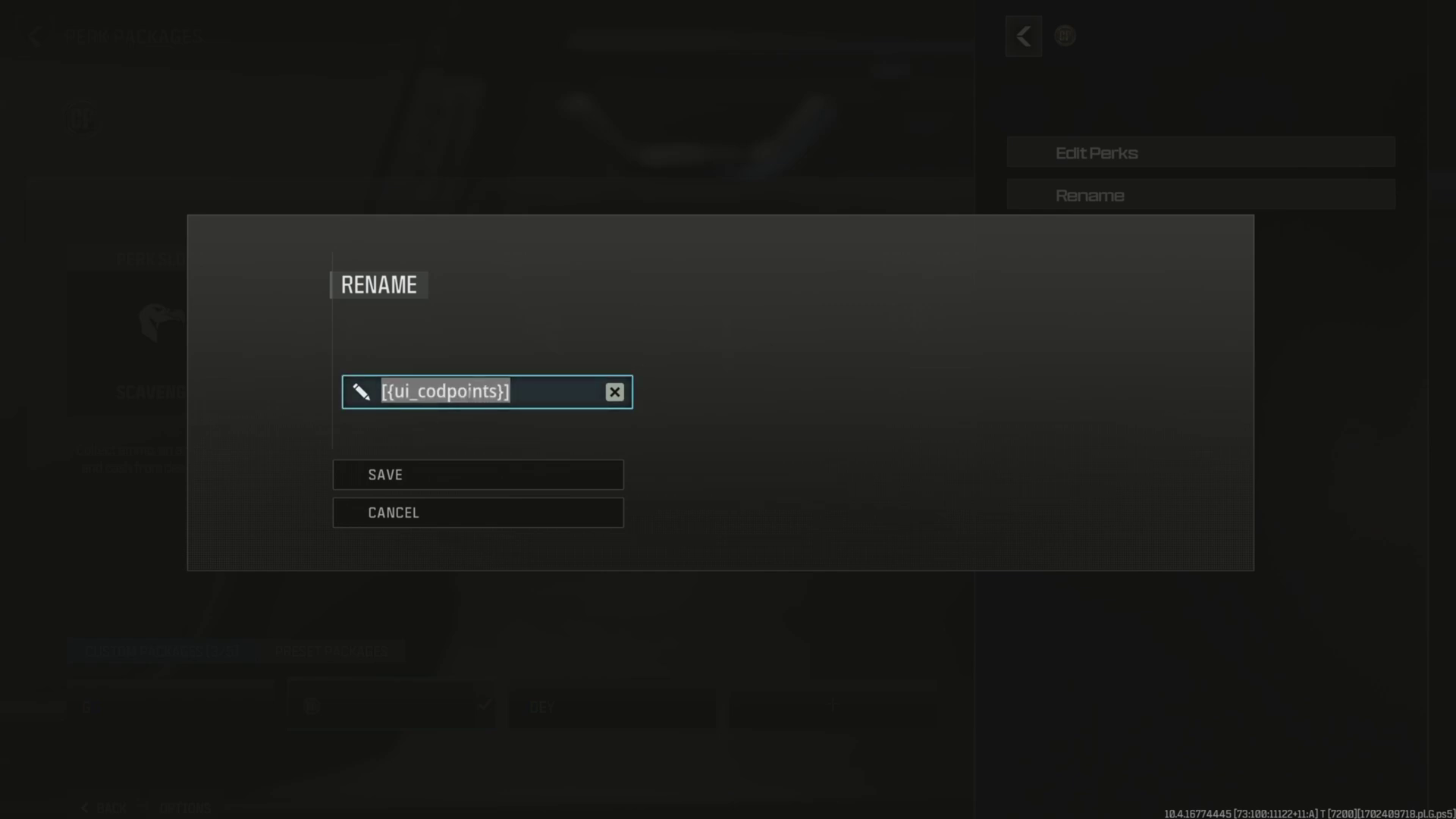
Use specific symbols and numbers to display the Cod Point symbol.
The Bottom Line
A clan tag glitch in MW3 allows you to change the look of your clan tag with different letter colors and symbols.
However, some players have reported that they cannot change clan tags or invite friends who look to be offline.
Furthermore, if you encounter any problems or issues, you should try to fix them or contact game support.