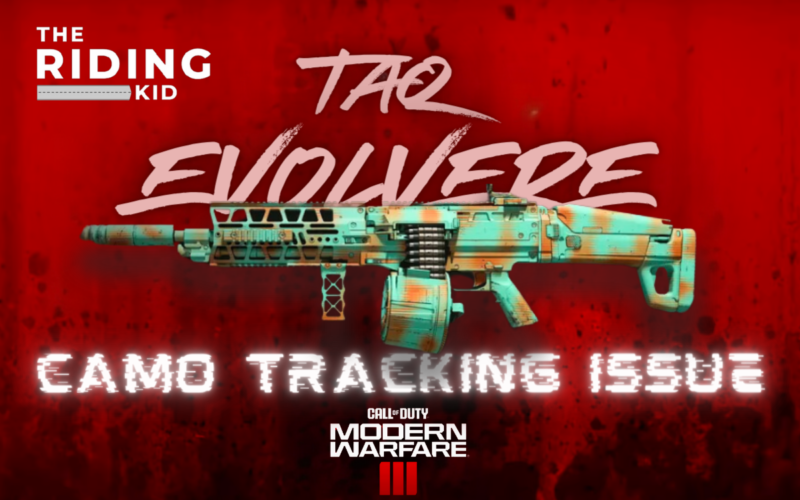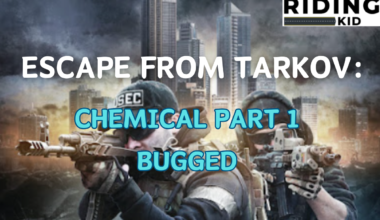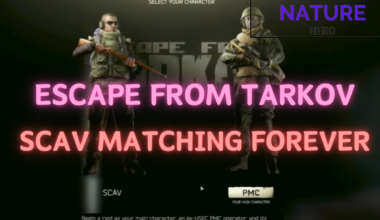After the recent update in Call of Duty: MW3, players are encountering Taq Evolvere Camo, not tracking issues.
The TAQ Evolvere is a multi-caliber LMG that acts like a strong rifle in machine gun form, excelling in range, ammo, and damage.
Continue reading more about how to fix the camo tracking glitch.
Table of Contents Show
The TAQ Evolvere In MW3: Insights Into The Weapon
The TAQ Evolvere in Call of Duty: MW3 is a powerful gun that can shoot different bullets, changing how it works.
It is highly customizable, which makes it an excellent choice for various situations.
Likewise, this machine gun acts like a strong rifle, beating other rifles with its range, ammo, and damage.
Further, with the right attachments, it becomes a precise, long-range weapon.

Likewise, there are various attachments that let the player customize their performance.
Taq Evolvere uses attachments like muzzle, barrel, laser, optic, stock, under the barrel, ammunition, magazine, and rear grip.
These additions allow players to tailor the weapon to their preferred playstyle, making it versatile and effective.
Moreover, MW3 players loved the TAQ Evolvere since it performs well and can be handy at different distances in the game.
However, players are encountering bugs with the camo tracking in Taq Evolvere.
How To Fix The TAQ Evolvere Camo Not Tracking?
Players facing issues with Taq Evolvere in MW3 camo challenges not tracking can follow these steps for a potential solution:
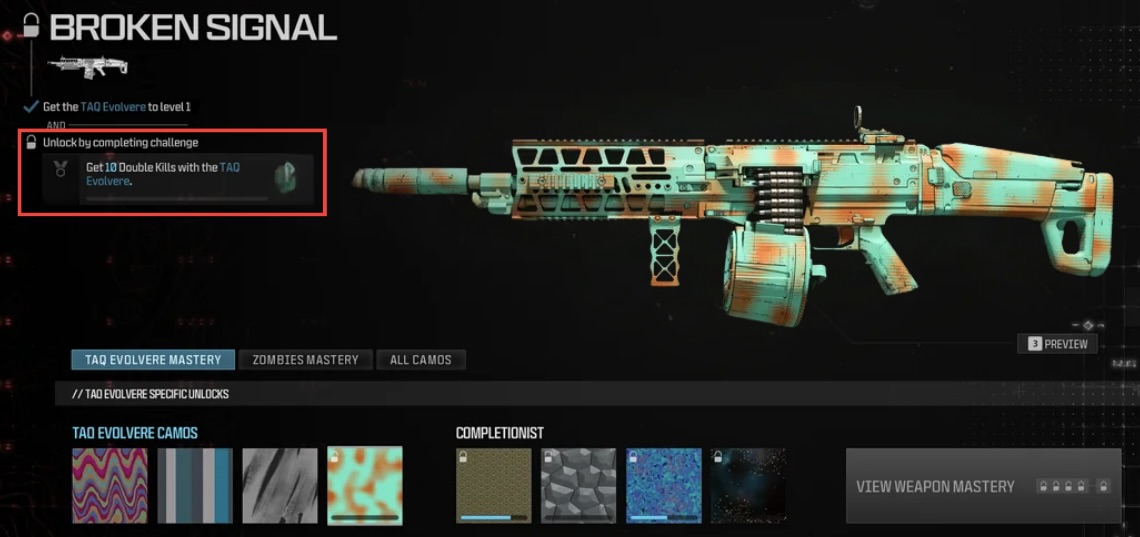
1. Navigate Challenges On PC
If you’re on PC, use the arrow keys to navigate through challenges, especially when facing problems with challenges.
Challenges like the gold camo, which can’t be viewed by hovering over them.
Instead, you can use the arrow keys to check the new challenge’s progress.
2. Fulfill More Objectives
After navigation make sure you complete additional objectives.
For example, if the goal is 20 mounted kills with a weapon, dive into a map and secure a few extra kills just to be sure.
3. Complete Matches
Don’t leave matches early if you’re dealing with camo challenges not tracking in MW3.
Finishing entire games can make things smoother and more effective.
Likewise, it reduces the chances of encountering problems with camo tracking. Stick around till the end to secure the challenge.
4. Wait For Patch/Updates
If you still encounter tracking issues after following these steps, wait patiently for a new patch.
The developers are currently working on different solutions to address the issues.
Moreover, there’s a possibility that the camo challenge progression bug will be addressed in an upcoming patch.
Guide For TAQ Evolvere Loadout And Build
Players can use the VT-7 Spiritfire Suppressor L to remain undetected while shooting.
It also helps with less recoil but makes aiming down sights and switching from sprinting slightly slower.
Likewise, minimize recoil with the Kimura RYN-03 Vertical Grip and the listed Rear Grip.
You can improve your recoil control by adding the Rampart Heavy Stock.
Overall, choose an Optic that fits you, like the Slate Reflector, for a clear view.
For your TAQ Evolvere loadout setup, you can use the following items:
| Weapon Loadout | |
|---|---|
| Primary | TAQ Evolvere |
| Secondary | HRM-9 |
| Tactical | Snapshot Grenade |
| Lethal | Frag Grenade |
| Field Equipment | Trophy System |
| Gloves | Quick-Grip Gloves |
| Vest | Gunner Vest |
| Boots | Lightweight Boots |
| Gear | Mag Holster |
The Bottom Line
Players of MW3 are experiencing problems with tracking the TAQ Evolvere Camo.
The solution involves PC navigation, completing more objectives, staying through matches, and anticipating a patch.
Dive into the comprehensive TAQ Evolvere Loadout and Build guide with optimizing attachments for effective gameplay.