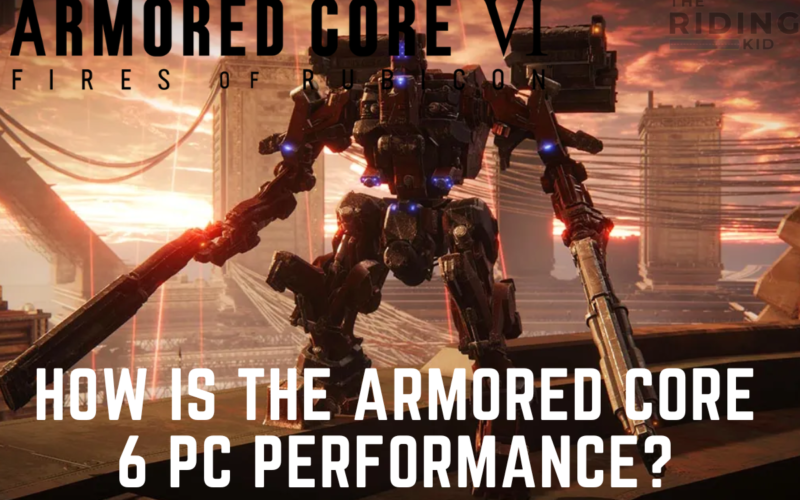Many players are curious to know about the PC performance of the Armored Core 6 game.
This is the uprising question after the game’s release on the PC.
Table of Contents Show
Armored Core 6: An Overview
Armored Core 6: Fires of Rubicon is a new game of the Armored Core game series released on August 25, 2023.
Players must upgrade their mech to overcome the various enemies in this game.
Additionally, the game is set in a future where humanity has developed an interstellar civilization.
This game provides the player with customization features by which they can make their mech with their style.
Moreover, Armored Core 6 is famous for its wide variety of weapon upgrades and playstyles.
System Requirements For PC
Every game has its system requirement for different devices.
Armored Core 6 also has a minimum requirement for the PC.
If your device has specs less than the requirement, you can’t play the game on your device.
Here is the list of the minimum requirements for your PC to play the game:
- Requires a 64-bit processor and operating system
- OS: Windows 10
- Processor: Intel Core i7-4790K, Intel Core i5-8400 or AMD Ryzen 7 1800X, AMD Ryzen 5 2600
- Graphics: NVIDIA GeForce GTX 1650, 4 GB or AMD Radeon RX 480, 4 GB
- Memory: 12 GB RAM
- Storage: 60 GB available space
- DirectX: Version 12
- Sound Card: Windows Compatible Audio Device
Similarly, you can download and play the game if your device fulfills these requirements.
However, for better performance of the game on PC, the following device requirements are recommended:
- Requires a 64-bit processor and operating system
- OS: Windows 10/11
- Processor: Intel Core i7-7700 | Intel Core i5-10400 or AMD Ryzen 7 2700X | AMD Ryzen 5 3600
- Graphics: NVIDIA GeForce GTX 1060, 6GB or AMD Radeon RX 590, 8GB or Intel Arc A750, 8GB
- Memory: 12 GB RAM
- DirectX: Version 12
- Storage: 60 GB available space
- Sound Card: Windows Compatible Audio Device
How Is The Armored Core 6 PC Performance?
When you want to know the performance of any device, you must test it by running the program on the device.
Additionally, you must choose different factors to compare the performance.
However, here are some details about how Armored Core 6 performs on PC.
1. CPU Performance
Armored Core 6 doesn’t need a high-rise CPU to play the game.
A player can use a device with a 64-bit processor, which has a Windows 10/11 operating system.
Similarly, a dual processor CPU can run the game from 75 fps to 87 fps in the 1080 max setting.
Players who want to play at 120 fps will need the modern quad-core processor CPU.
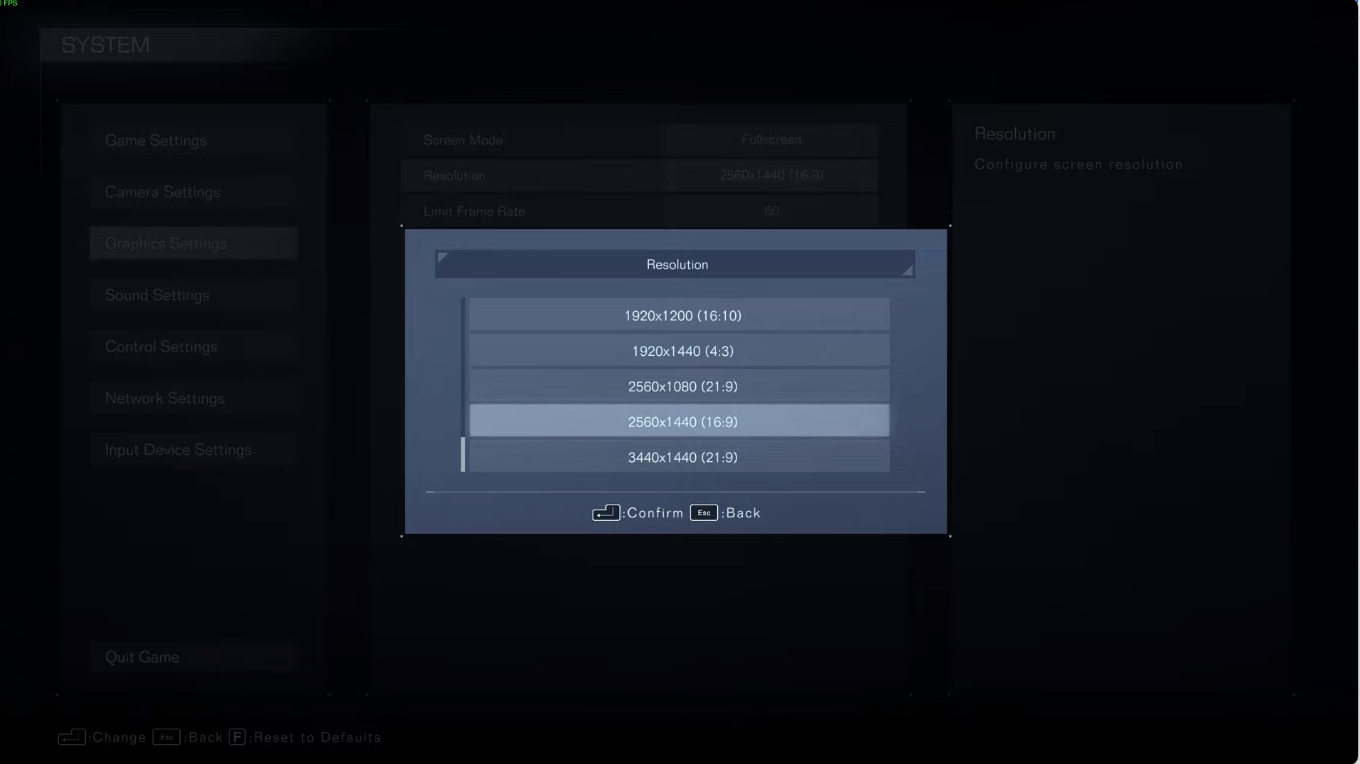
However, using the latest device processor for the game to run smoothly will be better.
All the framerates can be only achieved by enabling the Hyper-Threading on the PC.
Furthermore, if the player disabled the Hyper-Threading, the game cannot be played due to stuttering issues.
2. GPU Performance
Armored Core 6 needs a high graphics-performance PC to run smoothly.
With high graphics power, the player can maintain a refresh rate of 120 fps on the device.
Similarly, some players have tried running the game on different graphics systems at 1080/Max settings.

Furthermore, they use graphics cards like Radeon, Nvidia GTX and Nividia RTX to compare the performance.
From their experiment, we can say that Nvidia’s GPUs are better performers for the game in the 1080/Max setting.
The top five most of the GPUs provided a framerate of more than 60 fps.
However, AMD RX 6900 XT performed better in the experiment than the RTX 3080 with settings set to 4k/Max.
3. RAM Performance
With the minimum RAM fulfillment of the device, it will give you a high-quality experience.
The minimum RAM requirement for the game is 12 GB, and the device can easily hold the game performance on the PC.
However, the device with high RAM and SSD will perform better than the device only having more RAM.
The use of SSD can enhance the performance of the RAM.
Best Graphics Settings For Armored Core 6
The graphics setting depends on the device you use to play the game.
However, you can use the graphics setting according to your needs.
If you want the graphics setting for PC performance only, you can use the following settings:
| Settings | Level |
|---|---|
| Texture Quality | High |
| Antialiasing | High |
| SSAO | High |
| Depth of Field | High |
| Motion Blur | High |
| Shadow Quality | High |
| Lighting Quality | High |
| Effects Quality | High |
| Volumetric Fog Quality | High |
| Reflection Quality | High |
| Water Surface Quality | High |
| Shader Quality | High |
| Ray Tracing Quality | Off |
However, if you want the graphics setting for PC performance and FPS, you can use the following settings:
| Settings | Level |
|---|---|
| Texture Quality | Medium |
| Antialiasing | Medium |
| SSAO | Low |
| Depth of Field | High |
| Motion Blur | Low |
| Shadow Quality | Low |
| Lighting Quality | Medium |
| Effects Quality | Low |
| Volumetric Fog Quality | Low |
| Reflection Quality | Low |
| Water Surface Quality | Low |
| Shader Quality | Medium |
| Ray Tracing Quality | Off |
Tips For PC Better Performance
The PC performance depends on the specs of the device that you want to use for playing.
Meanwhile, there are some tips you can use for better performance of the device:
- Make sure your device drivers are of the latest versions.
- Increase the amount of RAM in your device.
- The use of an SSD can enhance the device’s performance.
- Close any background running application.
- Enable the Hyper-Threading on the PC to avoid stuttering issues.
The Bottom Line
The Armored Core 6 PC performance offers stunning graphics and thrilling gameplay.
Additionally, your actual performance may vary depending on your system configuration and the settings you choose.
If you have a suitable device for the game, you can easily have a good experience with the game.