In Discord, users can share various types of media, such as images, gifs, and videos, on Discord servers and channels.
However, sometime in 2024 Discord users may encounter a frustrating issue of loading images that do not load.
Table of Contents Show
Why Are Discord Images Not Loading In 2024?
There are several possible reasons why Discord images are not loading in 2024.
Here are some of the reasons:
1. Problem with the CDN
One of the most common causes is the CDN (Content Delivery Network) that Discord uses to host and distribute its media files.
A CDN is a network of servers that store and deliver content to users based on their geographic location and bandwidth.
Sometimes, a CDN may experience an outage or a slowdown, which can prevent Discord images from loading properly.

2. Internet Connection
Another possible reason is a problem with the user’s internet connection, device, or browser.
For example, if the user has an unstable internet connection, they may not be able to download or view Discord images.
Similarly, if the user’s browser has low memory or incompatible settings, they may have trouble loading Discord images.
How To Fix Discord Images Not Loading In 2024?
Fortunately, there are some simple steps that users can take to fix Discord images not loading in 2024.
Here are some of the most effective solutions:
1. Check The Discord Status Page
The first thing that users should do when they encounter Discord images not loading in 2024 is to check the Discord Status Page.
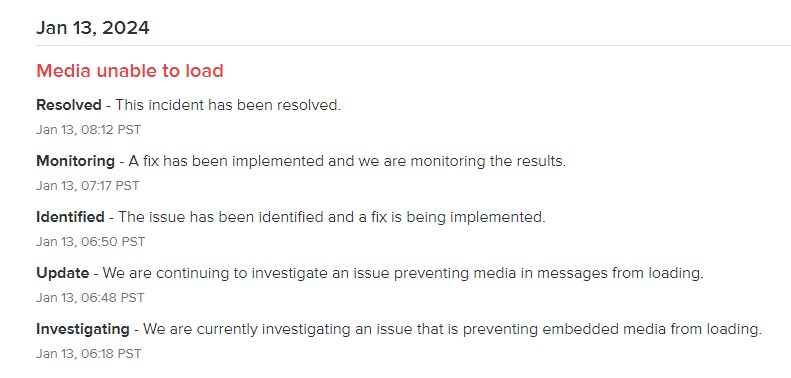
Likewise, this page shows the current status and performance of Discord’s various services, including the CDN.
If the CDN is experiencing an incident or a degraded performance, users can see the details and updates on the status page.
Users can also subscribe to email or SMS notifications to get alerts when the CDN is restored or improved.
2. Refresh Page or Restart The App
Sometimes, a simple refresh or restart can solve the problem of Discord images not loading.
Users can try to reload the web page or the app where they are trying to view Discord images and see if they load correctly.
If not, users can try to close and reopen the web page or the app and check again.
This can help clear the cache and resolve any temporary glitches or errors.
3. Check Internet Connection
Another solution is to check the user’s Internet connection, device, and browser.
Users can try to switch to a different internet connection, Wi-Fi, or mobile data network, and see if that makes a difference.
Furthermore, they can also try to use a different device, such as a laptop or smartphone, or use a different browser.
Moreover, users can also update their device’s software and browser’s version, and adjust their browser’s settings.
Similarly, they can also enable JavaScript and cookies and disable ad blockers and extensions.
The Bottom Line
Discord images not loading in 2024 is a common issue that can affect the user’s experience and enjoyment of Discord.
However, by following the above steps, users can easily fix this problem and resume their communication on Discord.
Similarly, users can also contact Discord’s support team or visit Discord’s community forums for more help.


