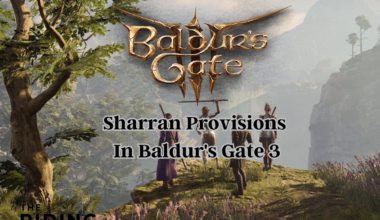Gorilla Tag is a game where players are gorillas, swinging around trees and chasing other players in cool places like jungles.
Moreover, players can play Gorilla Tag with their friends by joining the same room in the lobby.
Table of Contents Show
What Is Gorilla Tag?
Another Axiom LLC developed and published Gorilla Tag, a multiplayer virtual reality game.
Likewise, it’s an action-based game where players run, climb, and jump in VR using hand and arm movements for locomotion.
In Gorilla Tag, players can turn themself into gorillas in an environment where they must navigate and chase other players.
The developers initially released the game in early access on Steam in February 2021, and later expanded it to other platforms.
Moreover, the game also supports various platforms like Steam, Quest, and Sidequest.
Additionally, it is one of the most rated VR games on platforms like the Oculus Store.
Step By Step Guide To Play Gorilla Tag With Friends
- Open Gorilla Tag: Launch the Gorilla Tag game on your device.
- Access Lobby: Start by ensuring you’re in a lobby—press “Option 1” on your keyboard to disconnect from the current room.
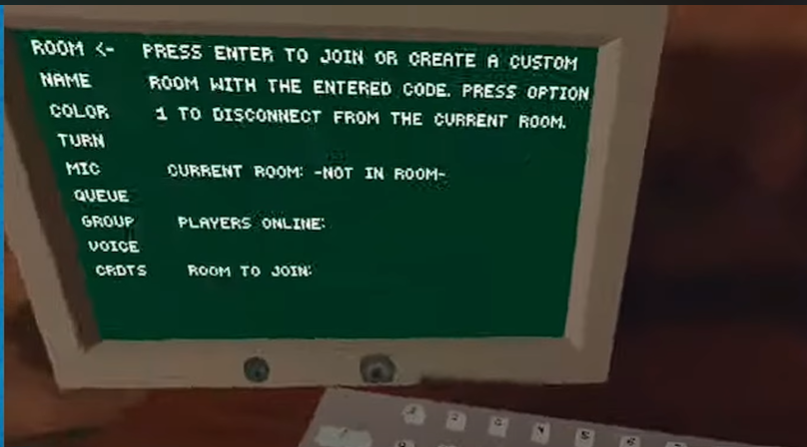
Disconnecting from the current room by pressing 1 on keyboard. - Share Room Code: Decide a unique room code (combination of letters, numbers, or passwords) with your friends. This code can be used to join the same private lobby.
- Input the Room Code: You and your friends must input the same room code into the “Room to Join” section.
- Join the Lobby: Once you and your friends enter the same room code, exit your current location within the game. You and your friends should be connected to the same private lobby.
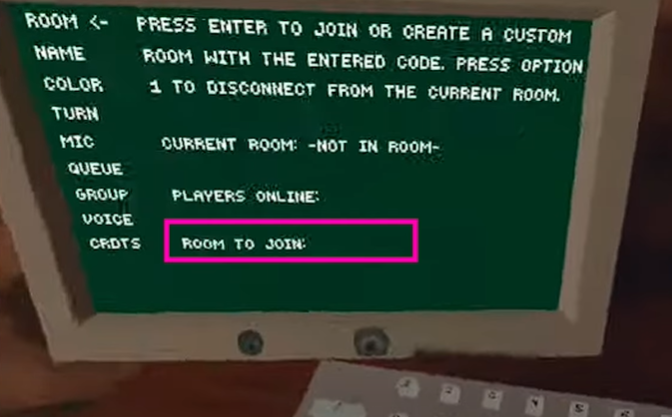
Input Field to add room code to play Gorilla tag with friends. - Check Room Display: Verify that the current room displayed matches your inputted room code, confirming you’re in the same lobby as your friend(s).
- Adjust and Retry: If you’re in a different lobby, double-check the room code and repeat the process.
- Enjoy Playing Together: Once in the same lobby, enjoy playing Gorilla Tag with your friends.
How To Become Best At Gorilla Tag?
The following methods can help players to become best in Gorilla Tag:
- Practice moving parallel to surfaces for speed and control.
- Learn to pinch climb efficiently for quick ascents.
- Practice quick, evasive movements to outmaneuver opponents.
- Embrace branching: Utilize tree jumps to confuse and outpace pursuers.
- Use slides strategically to lose opponents in pursuit.
- Learn to spin and change direction swiftly while hanging.
The Bottom Line
Connecting friends in Gorilla Tag involves creating a shared room using a unique code.
Meanwhile, mastering the game requires practicing various movement strategies and tactics.
Hopefully, this article will guide you in playing gorilla tag with friends.