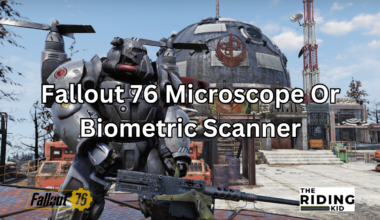V-Bucks refers to Fortnite in-game currency that aids players in purchasing items like outfits, emotes, and Battle Passes.
Players can redeem Fortnite V-Bucks code on various devices like Windows/MAC, PS5, Mobile, and Xbox.
Table of Contents Show
What Is V-Bucks On PS5?
Accessing thrilling Fortnite features like skins and emotes requires players to add V-Bucks to their PS5 account.
Moreover, if players have V-Bucks in Fortnite, their gameplay becomes more fun and exciting.
Similarly, many players are confused while they try to add V-Bucks to their PS5.
This article will provide complete information to the players regarding redeeming the V-Bucks code in PS5.
Steps To Add V-Bucks On PS5
There are multiple steps that players should follow to add a V-Bucks code on PS5 correctly.
- Firstly, after obtaining a V-Bucks code, players should visit the official Fortnite V-Bucks redeem website.
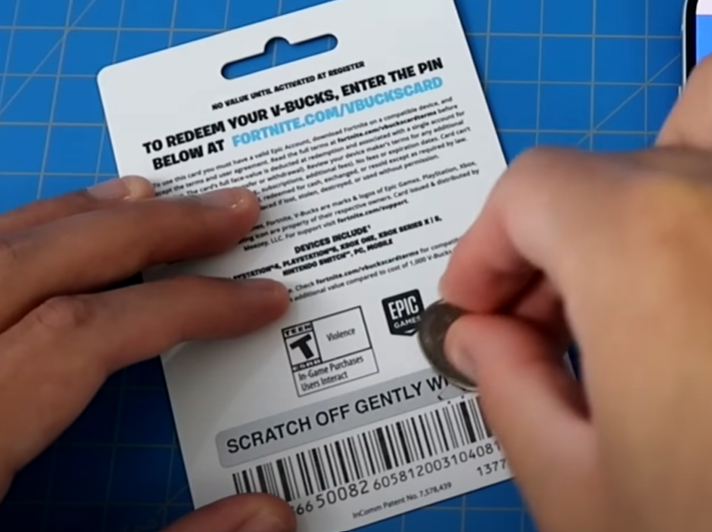
Scratching Fortnite V-Bucks card see the code. - Next, players must sign in to the website using their login credentials.
- Once logged in, they will again encounter the ‘Get Started‘ option, which they should click.
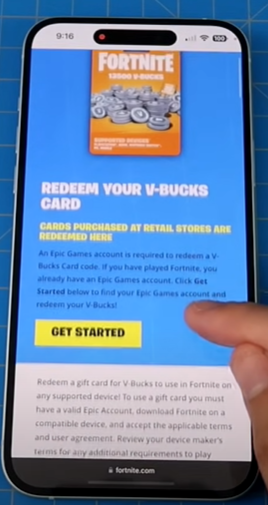
Get Started Option that players must click on website. - The website will now ask players to enter the V-Bucks code; then, players should enter the code from the V-Bucks Code.
- Similarly, once players have entered the code, they should click on the next option.
- Players will see the option to choose the device on which they want to use their V-Bucks code.
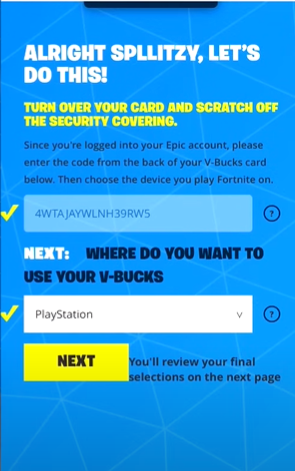
Entering V-Bucks Code and selecting device. - Now, players should select PS5 in the option and click on the Next option.
- Subsequently, the website will request confirmation by asking for specific information and confirming the amount of V-Bucks.
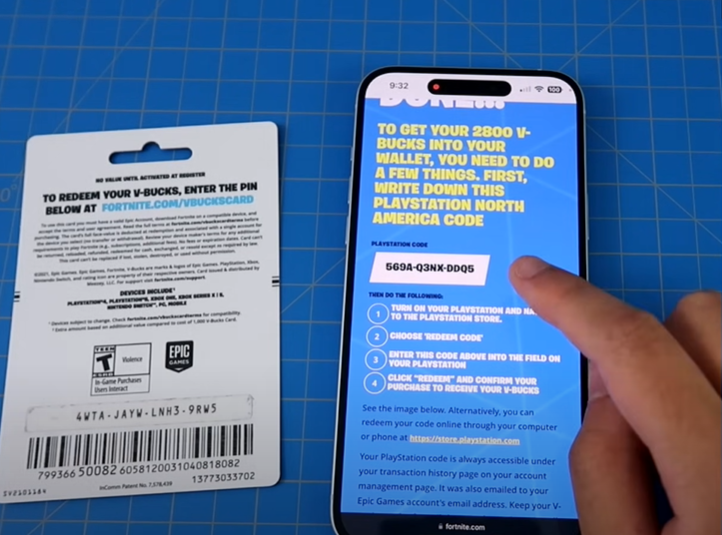
Receiving PlayStation code after completing all steps on the website. - Upon confirmation, the website will generate a unique Play Station code for players to redeem on the Play Station.
Redeeming Fortnite V-Bucks PS5
Even after getting the Play Station code, players must follow another step to add Fortnite V-Bucks to their PlayStation.
As players receive the PlayStation code from the official website, they should open their PlayStation.
After opening the PlayStation, they must navigate to the PlayStation store and scroll to the right to “more” options.
Now, players should click on the Redeem Code option, and it will ask payers to enter the PlayStation code.
Players should enter the code they just received from the website and click Redeem.
Finally, players will see V-Bucks automatically added to their account when they open Fortnite.
The Bottom Line
V-Bucks are essential in Fortnite game for purchasing items like outfits and emotes.
Likewise, many players are facing trouble when trying to add a V-Bucks code to their PlayStation
Finally, players can easily add their V-Bucks to their PS5 by applying the above method correctly.