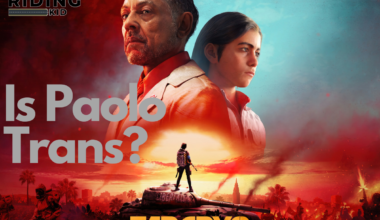If your Fortnite account does not have MFA enabled, then it is likely to be hacked by hackers and scammers.
Likewise, your Fortnite accounts are attractive targets for hackers and scammers who want to steal your personal information.
Table of Contents Show
What Is MFA In Fortnite?
MFA (Multi-Factor Authentication) is a security feature that adds an extra layer of protection to your Fortnite account.
It requires you to enter a unique code, in addition to your username and password, every time you log in to your account.
This way, even if someone knows your login credentials, they won’t be able to access your account without the code.
There are three ways to receive the MFA code: through an authenticator app, through SMS, or by email.
You can choose the option that suits you best and set it up in your account settings.
Once you enable MFA, you will also receive some free rewards and join competitive events in Fortnite.
Why MFA Is Not Enabled In Fortnite?
MFA is not enabled by default on Fortnite, which means that you need to activate it manually if you want to use it.
There are several reasons why MFA is not enabled by default, such as:
- Some players may find it inconvenient or annoying to enter a code every time they log in.
- Similarly, they do not have reliable email or phone numbers, or may not want to share them with Epic Games.
- Moreover, they may not be aware of the benefits and risks of MFA, or may not know how to enable it or use it properly.
However, these reasons are not good enough to justify leaving your account unprotected.
MFA can protect your account from hackers, scammers, phishing, malware, and other threats.
Similarly, it also helps you recover your account if you ever forget your password or lose access to your email or phone.
How To Enable MFA In Fortnite?
Enabling MFA in Fortnite is easy, and you can choose between three methods: email, message, or app authentication.
Here are the steps to enable MFA in Fortnite:
- First, you will need to sign in to your account on the Epic Games website.
- Now, hover over your username in the top-right corner and click on “Account”.
- Then select “Password & Security” from the left side of the screen.
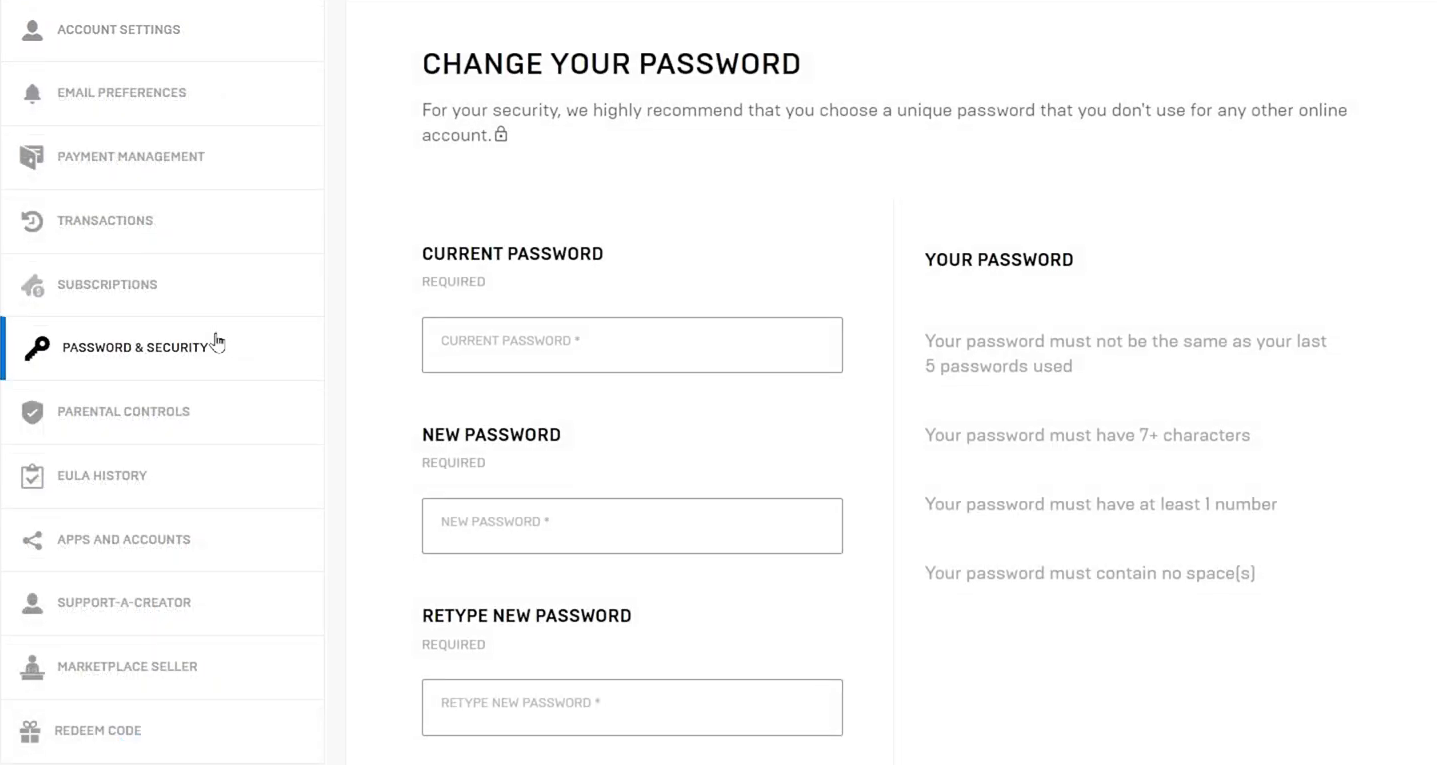
Select Password & Security from the left side of the screen. - Scroll down to the 2FA and choose a method of receiving the MFA code: authenticator app, SMS, or email.
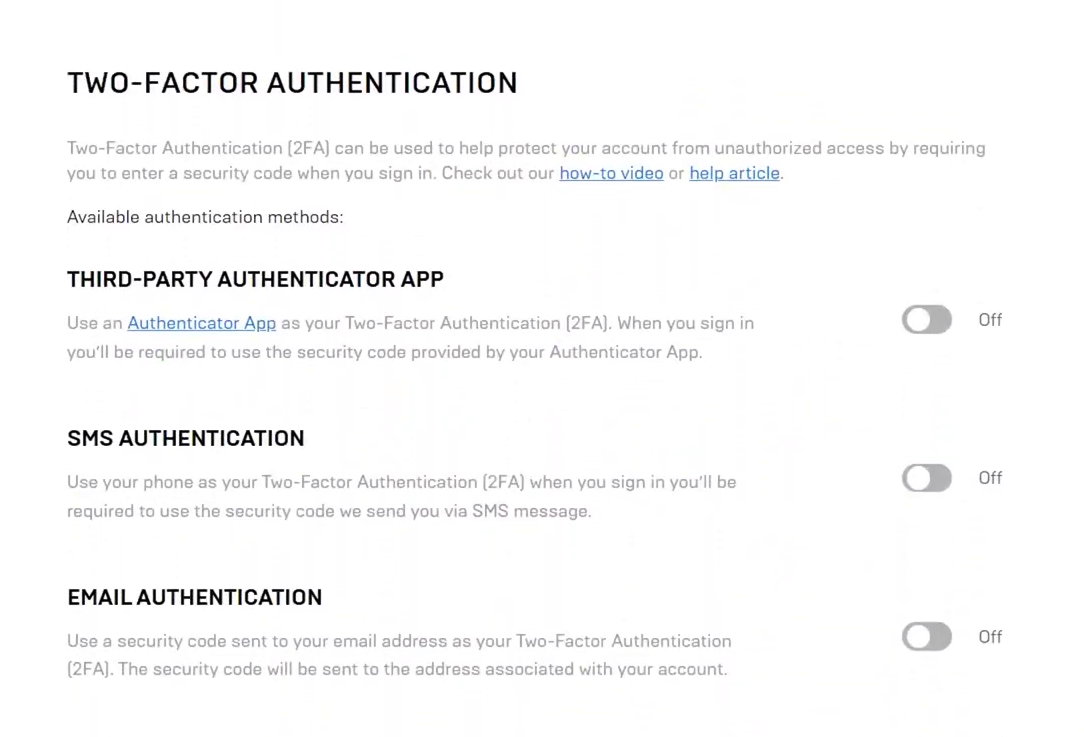
Enable MFA by choosing a method of receiving the MFA code. - Complete the setup by following the instructions on the screen.
- You may need to scan a QR code, enter your phone number, or verify your email address.
- Once you enable MFA, you will see a confirmation message and receive your free rewards.
- Whenever you log in to your Fortnite account, you will need to enter the code that is sent to your message, email, or app.
The Bottom Line
MFA is a vital security feature that can protect your Fortnite account from hackers and scammers.
It adds an extra layer of verification to your login process, making it harder for anyone to access your account.
Therefore, you should enable MFA on your Fortnite account and enjoy a safer and more fun gaming experience.