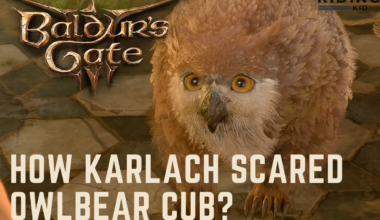The Sims 4 Horse glitch happens when Sims tries to mount the horse.
Similarly, the Ranch expansion pack has bugs, and gamers are experiencing installation issues.
Table of Contents Show
Sims 4 Horse Ranch: An Overview
Sims 4: Horse Ranch was released on July 20, 2023, on various platforms.
This game allows players to enjoy different aspects of life, including the fun of owning horses.
Players get an opportunity to make a bond with their horses.
The Sims 4 offers vast expansion, game, and stuff packs for a rich experience.
What Is Horse Glitch In Sims 4?
During the game, if Sims tries to ride a horse, it gets teleported on either side of the horse instead of mounting it.
This case is not only for one horse but also for every horse.
You can find this glitch when you attempt to Sims ride a horse.

This horse glitch is an uprising issue after the downloading problem of the game.
However, it isn’t related to the internet connectivity of the device.
How To Fix Horse Glitch In The Sims 4?
Firstly, ensure that your Sims isn’t afraid of the horses rather than thinking of it as a glitch.
Players must encourage Sims to talk about this fear with friends.
For this, start the Sims by walking alongside their horse before attempting to mount on the horse.

In the Sims 4, getting on horseback immediately may not be a good option for the Sims.
Instead, they should establish a bond by walking alongside the horse.
Even after trying this method, it’s a technical issue if your Sims aren’t mounting in horses.
There are different methods for troubleshooting this glitch. You can try the following methods to solve this issue.
1. Get The Latest Update
Ensure that your game is of the latest update released by the company.
Try installing the latest update and patches of the game.
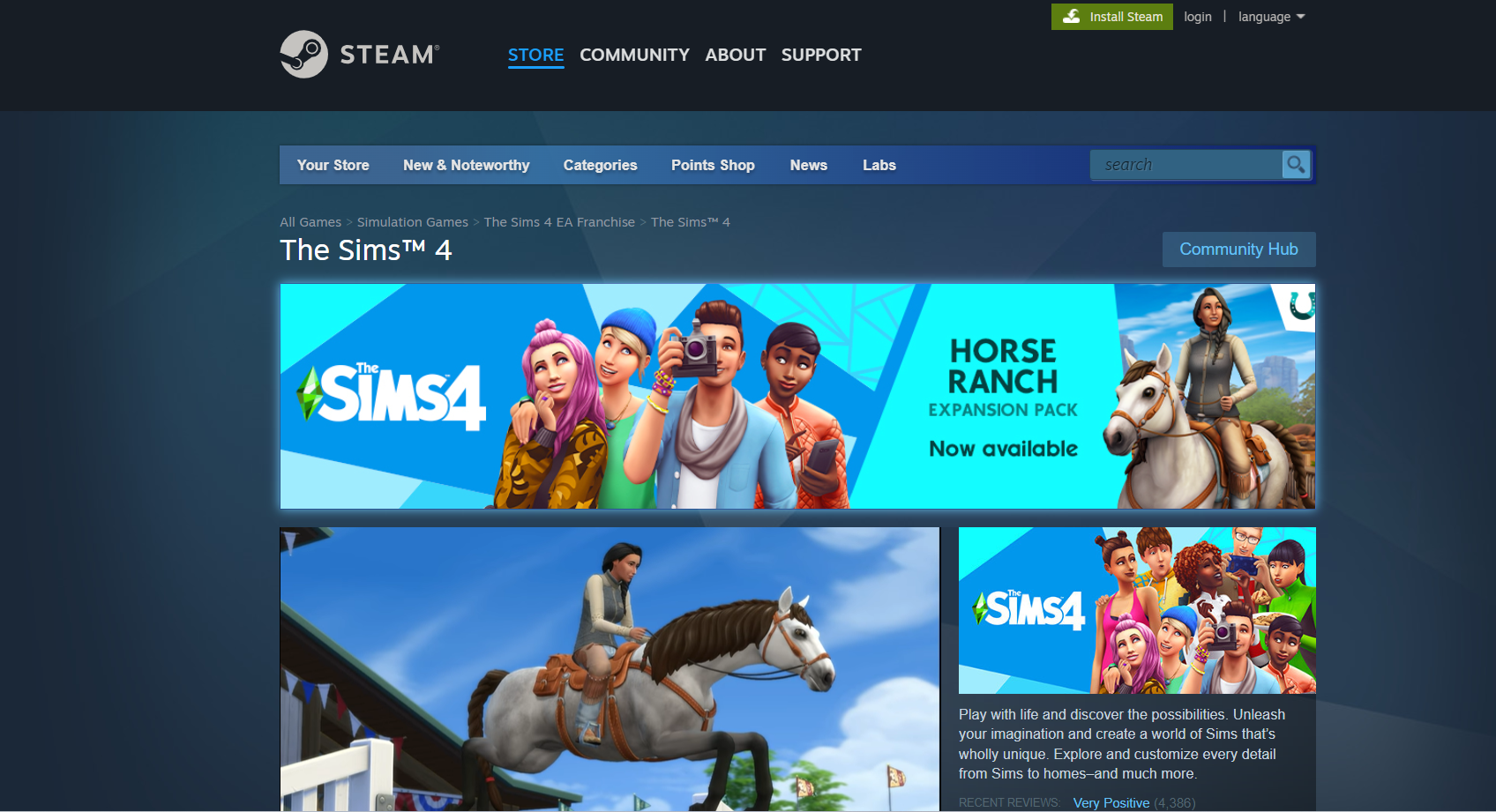
The developers of the Sims 4 often launch patches and updates to improve the game.
You can download the official updates from Steam or Electronics Arts.
2. Disable Game Mods
The first step that you take is to try to uninstall different mods of the game installed in it.
Verifying whether any conflicting content is installed in the game is essential.

Various outdated mods create different glitches in the game.
Meanwhile, this is the best solution for problems after installing the latest updated game.
3. Repair The Game
Attempt to repair the game files to resolve your horse glitch issue in The Sims 4.
Verify the integrity of files from the Steam or EA app.
Below are the steps to repair the game:
- Open the EA App or Steam.
- Access your library, and click on the three dots beside the Play button.
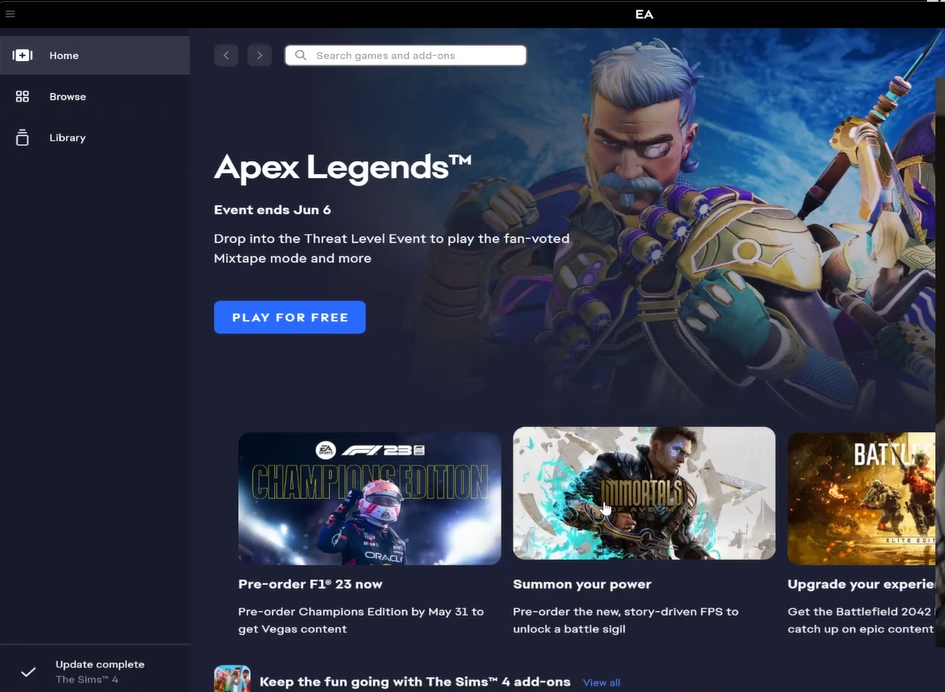
- Choose the Repair option and allow the application to scan and mend your game files.
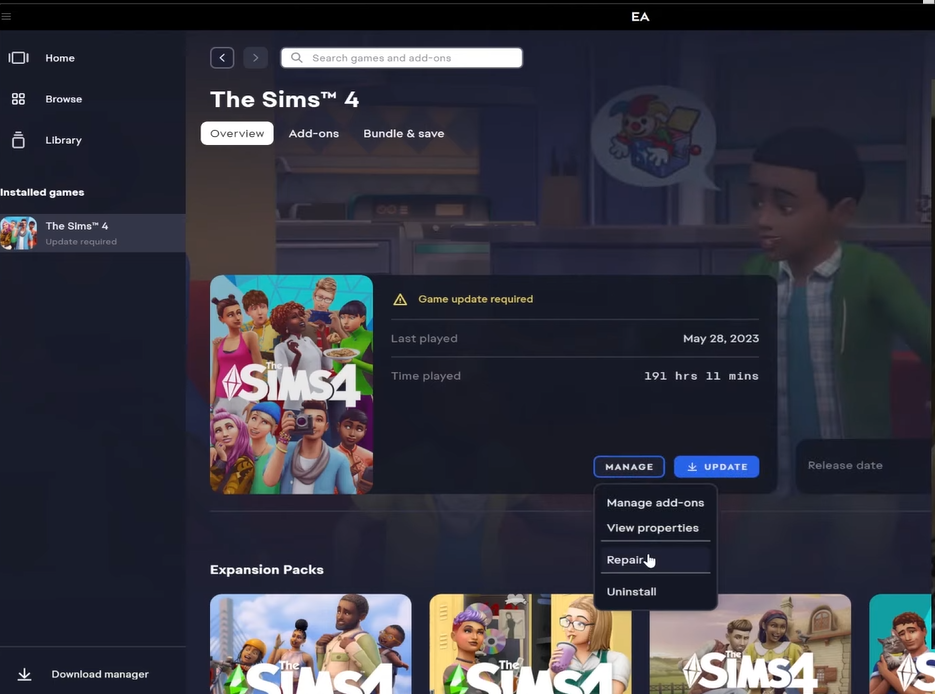
- Restart the app and launch the game.
4. Reset Your Horse
If your horse behaves strangely or has glitches, you can try to reset the horse.
To reset the horse, you need to apply the cheat codes.
You should press Ctrl + Shift + C for the cheat console. Further, enter the enable cheats option.
Moreover, you need to do shift+click on your horse and select the Reset Object option there.
Lastly, close the cheat console and check whether the glitch is fixed or not.
If any of the methods don’t work, you must wait for the developers to solve the glitch.
The Bottom Line
The Sims 4 horse glitch can affect the gameplay however it can be neglected by following the above-mentioned methods.
Further, download the game and feel real-life experience in the virtual world of The Sims 4 Horse Ranch.