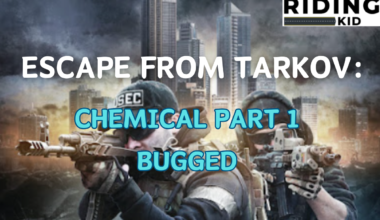The Sims 4 Horse Ranch users are having downloading problems after its release.
The Infants Update had some problems, but we hope the Horse Ranch update will improve.
Table of Contents Show
The Sims 4 Horse Ranch Release
The Sims 4 allows players to explore various aspects of life, including the joy of owning a horse ranch.
It is available on PS, Windows PC and Xbox series from July 20th, 2023.

Similarly, players can raise, train, and form bonds with majestic horses in the Horse Ranch Expansion Pack.
All preorders or purchases of the game until August 31, 2023, will be provided with a reward.
Sims 4 Horse Ranch Not Downloading Causes
Sims 4 Horse Ranch is not downloading on your PC or console for various reasons.
Some of the reasons are as follows:
- Low internet connectivity is the most common cause of download errors. Similarly, users with a slow internet connection on their devices while downloading the game may get this error.
- You can get a download error on the device if the PC does not meet the technical requirements for the game.
- Firewall or antivirus software might sometimes block the download or installation process.
- If you have any cache of games downloaded from other websites on the computer, it could cause a download error.
- If mods are installed in your game, they may conflict with the Horse Ranch content you are trying to download.
- Complications may arise while downloading games from third-party websites.
Sims 4 Horse Ranch Not Downloading Fixes
Here are some solutions for The Sims 4 Horse Ranch not downloading problem:
1. Check System Requirements
Ensuring your system fulfills the minimum requirements for the Sims 4 and its expansions is essential.
Similarly, Horse ranch content is often part of expansion packs, so double-check if your system meets the recommended specifications.
If your computer falls short, consider upgrading your hardware to accommodate the new content.

2. Verify Your Game’s Origin
You must avoid downloading custom content or expansion packs from third-party websites.
Always ensure that your game is linked to an official Origin account.

Similarly, sticking to official channels is crucial when pirated or unauthorized content can cause conflicts during download.
Furthermore, you can download the game from the PlayStation Store or Steam.
3. Stable Internet Connection
A stable and reliable internet connection is essential for downloading any game content.
Unstable connections can interrupt downloads or cause incomplete installations.
Furthermore, ensure your internet functions correctly before downloading horse ranch-related content for The Sims 4.
4. Clear Cache And Repair Game
Corrupted game cache files can lead to issues in downloading and installing content.
To resolve this, clear the cache and repair your game.

In the Origin client, right-click on The Sims 4, select “Repair,” and let the process complete.
Afterward, try downloading the horse ranch content again.
5. Firewall And Antivirus Settings
Firewall or antivirus software might sometimes block the download or installation process.
Therefore, temporarily turn off your firewall and antivirus when downloading the Horse Ranch content to see if it resolves the issue.
Be cautious when doing this and re-enable them once the content is successfully installed.

6. Contact EA Support
Furthermore, if you have tried all the steps and cannot download the horse ranch content, contact EA Support for assistance.
They can offer personalized help and solutions tailored to your specific issue.
The Bottom Line
Experiencing difficulties while downloading Horse Ranch content in The Sims 4 can be frustrating, but you can overcome these challenges.
By following the steps above, you can download and create your dream horse ranch in The Sims 4 virtual world.
If the above methods do not work for you, do not hesitate to seek support from EA to resolve the issue.