Starfield Crew Management is a crucial task affecting the player’s game journey.
It defines the leadership capability of a player.
Table of Contents Show
Starfield Crew Management: An Overview
Starfield Crew Management refers to the system of recruiting, assigning, and interacting with companions and crew members.
Similarly, Crew members are different from the human companions of the game.
Players need the crew members to build and manage the large ships and operate the outposts.

You can use crew members to repair the damaged parts of the ship.
Meanwhile, they also provide the players with various gifts and earnings.
Various people can work with you as the crew members in the game.
Here is a list of available crew members and their locations for hire:
| Crew Members | Location |
|---|---|
| Adoring Fan | New Atlantis |
| Barrett | Unknown |
| Heller | Argos Extractor Mining Outpost |
| Marika Boros | The Viewport |
| Sam Coe | Akila City |
| Sarah Morgan | The Lodge |
| Vasco | Argos Extractor Mining Outpost |
| Supervisor Lin | Undefined |
| Maora Otero | Maoro's Ship |
| Andreja | Unknown |
How To Hire Crew Members In Starfield?
Players can hire generic, unique and outpost members to work at the spaceships.
Additionally, you can hire crew members from spaceports or planets at the start of the game.
Hiring crew members can be helpful with repairing spaceships and during the combat period with the enemies.
There are different ways of hiring crew members on the ship:
1. Complete The Side Missions
In Starfield, you can also hire the members after completing different side missions.
The constellation missions are the main missions where you can hire crew members.

Similarly, you can persuade them to work with you after the mission.
You can hire Maora Otero after saving in the Starfield.
2. From Spaceports And Bars
It is the most straightforward way to hire crew members in the game.
You can find many NPC that want to change their living environment.
They can be found near the spaceports after landing or at the bars of the planets.
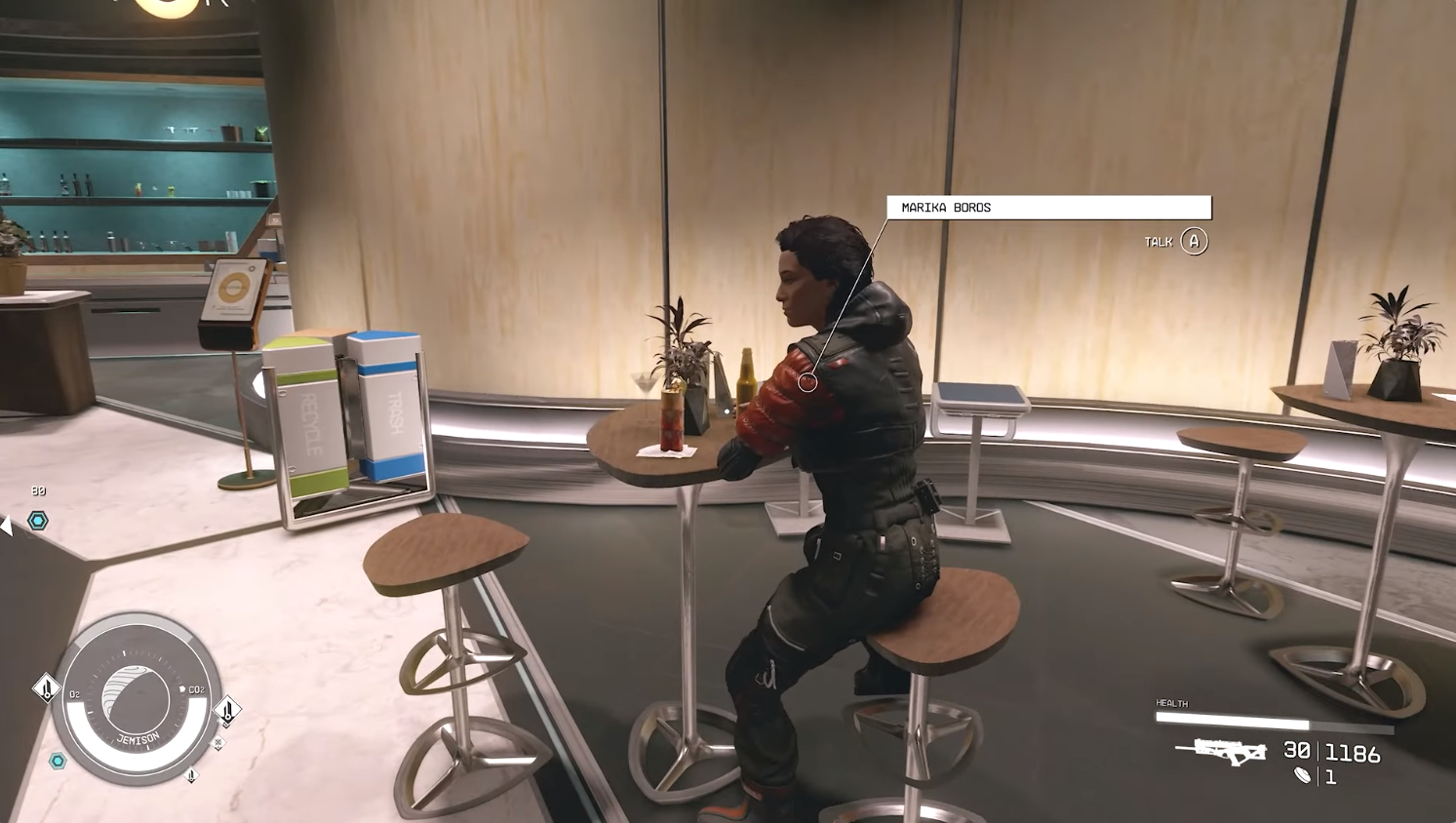
You can persuade them to work with you or pay them a fee.
But it’s not confirmed that the payment is at once or you must pay them weekly.
After hiring the members, you can manage them from the game’s start menu.
The start menu shows the hired member and the skills you can use in the game.
Assigning Tasks To Crew Members
In Starfield, assigning crew members is essential to utilize their skills and benefits.
The crew members are ranked according to their skill, which ranges from Rank 1 to Rank 4.
After hiring them, you can use them for different works according to their skill rank.
Here is how you can assign tasks to the crew members you hire:
- Select the Ship menu from the Start menu.
- Check out the Crew button to look at the crew members you hired.
- To assign the task, scroll down the list and click the station where you want the crew member to work.

- After the station, you can assign the task according to their skills.
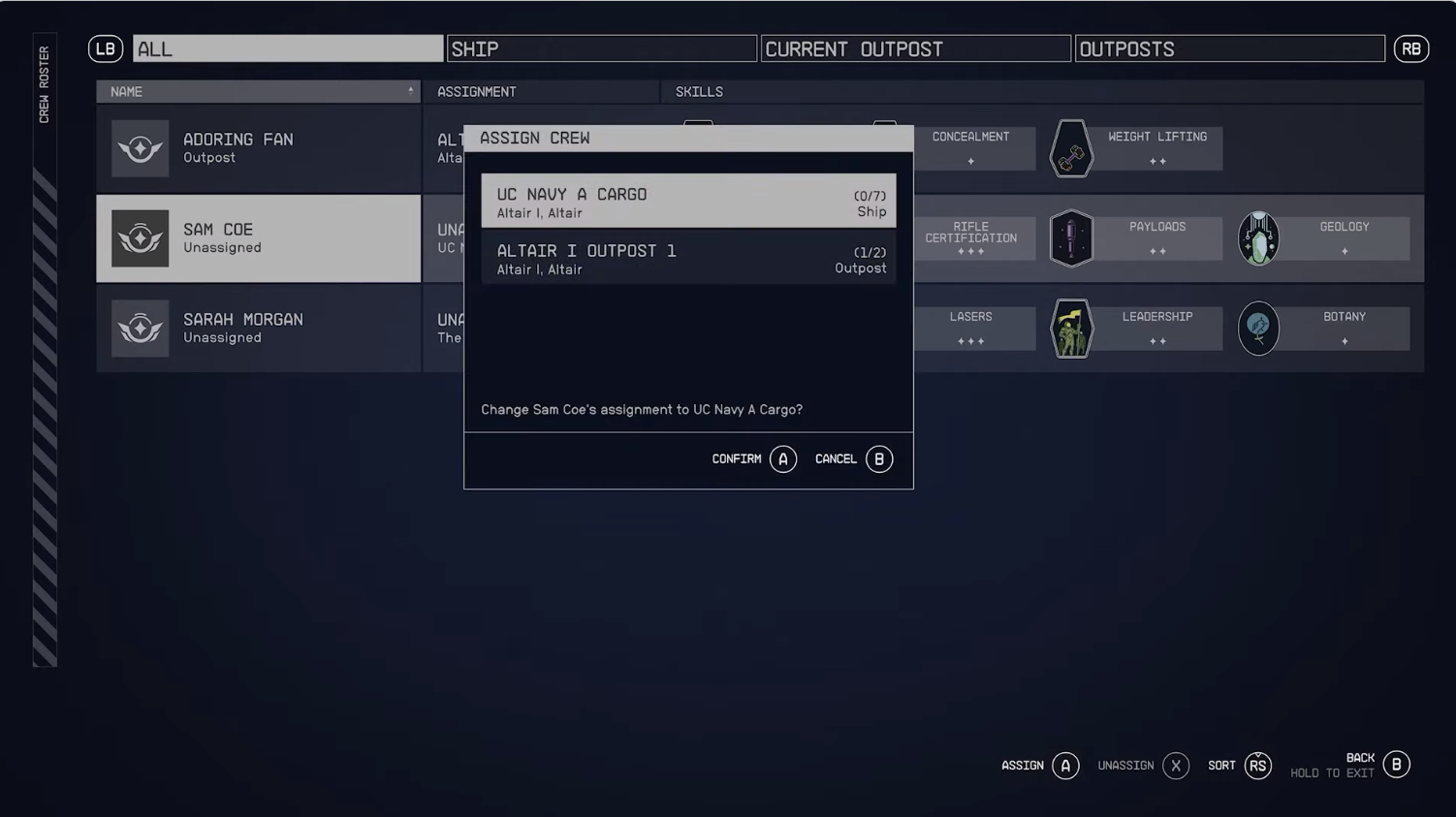
Additionally, you will receive extra benefits and bonuses by assigning crew members to locations that match their skills.
For example, if you assign a crew member with the Hacker skill to your ship, they can help you bypass security systems on other ships or stations.
If you assign a crew member with the Doctor skill to an outpost, they can heal you and your companions when you visit that outpost.
Starfield Crew Member’s Skills
In Starfield, every crew member has their own unique skills which are ranked.
They have different skills to improve your ship’s performance, repair damage, increase income or provide other benefits.
You can use those skills to earn valuable things from them.
However, you can’t directly benefit from the skills of the crew players.
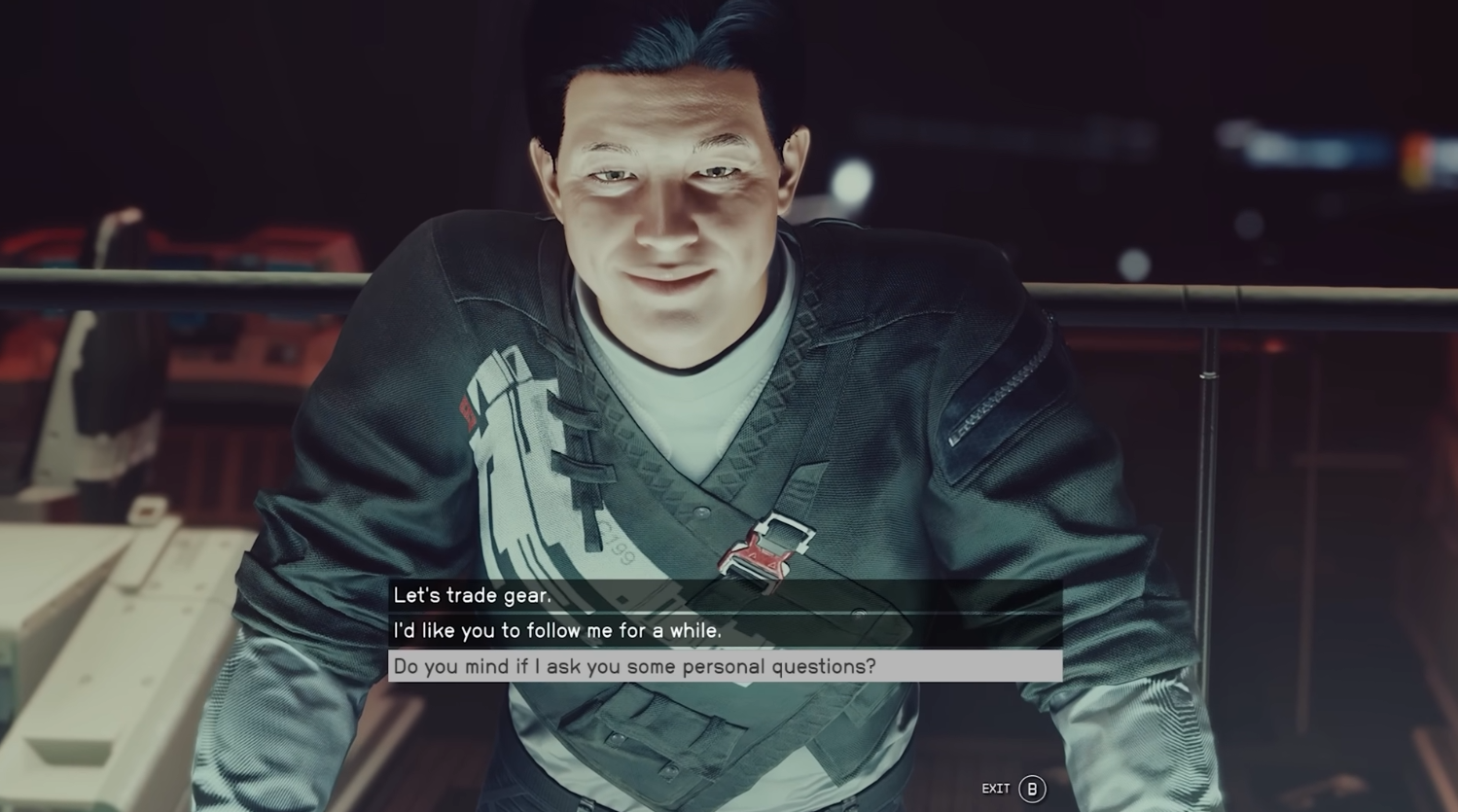
The skills of the crew members can’t be upgraded in the gameplay.
While giving assignments to the crew member, you must look at the skills as their skills differ from each other.
How To Remove The Starfield Crew Members?
Players can also remove the crew members during the Starfield Crew management.
Additionally, depending on your preference and situation, you can use the crew menu to remove the crew members from your ships or outposts.
Here are the steps:
- Open the Crew menu in the main menu.
- Then, look for the Ship section.
- Press C(on PC) or Y (on Xbox) to open the crew menu
- You can see a list of your all crew member, their skills and current assignments.
- Click on any crew member’s name to select available locations where you can assign them.
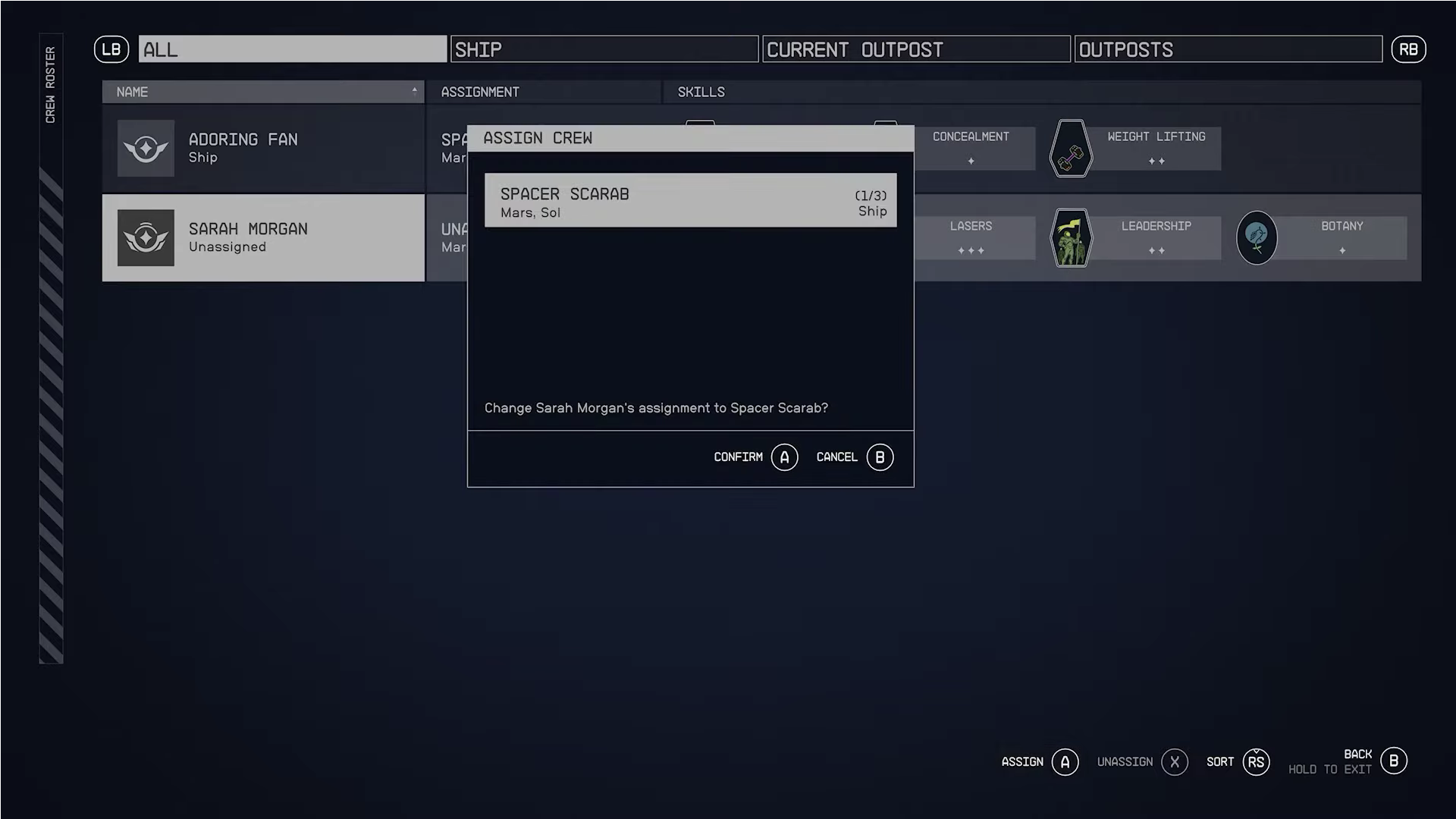
- From there, you can unassign the crew member you want.
- Press E(on PC) or A(on Xbox) to confirm your choice.
- This will remove the crew member from your current location, but they will still be available for hire in the future.
The Bottom Line
Starfield Crew Management allows recruiting and assigning new companions and crew members in the game.
It shows the leadership capability of the people while enjoying the pleasant view of the space.
Moreover, it also allows you to explore the rich world of Starfield and its diverse factions and cultures.
Happy exploring!
Continue reading about Starfield: Best Traits and Legendary Enemies.

