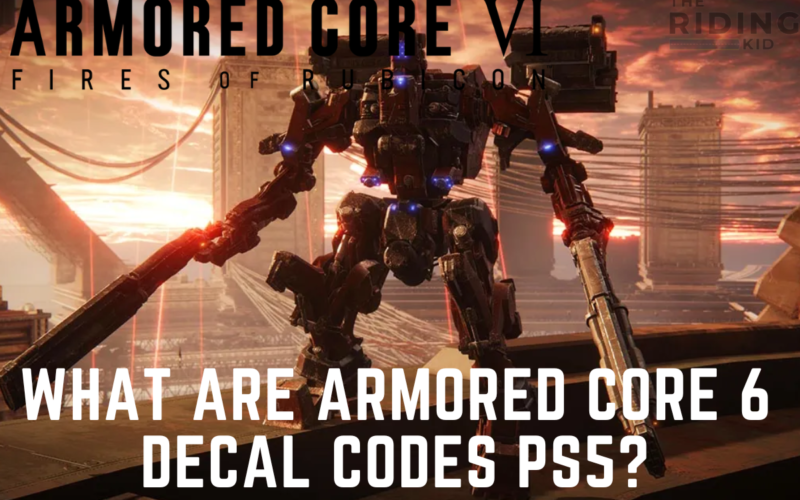Armored Core 6 Decal Codes PS5 is part of the game that helps it to become more famous.
Players are likely to use the codes to represent their clans.
Table of Contents Show
Armored Core 6 Decals Codes PS5
Decal Codes are the unique codes for the costume image to the avatar or games added by the players.
Armored Core 6 Decal codes can have unique patterns, images, characters or objects with their preferences.
Similarly, the feature of adding images helps the game to create a bigger and bigger universe.
You can only use a certain amount of Decal Codes on your mech in the game.
Players can find several Decals Codes throughout the internet.
How To Create Own Decals Code?
Players can create Decal Codes with their preference in Armored Core 6 PS5.
Additionally, it is one of the easier jobs in the game, which many players like.
Here is how you can do it in the game:
- Go to the main menu to visit the Garage.

- Choose the AC Design menu option and select the Image Editor.

- Customize the available presets according to your preference.
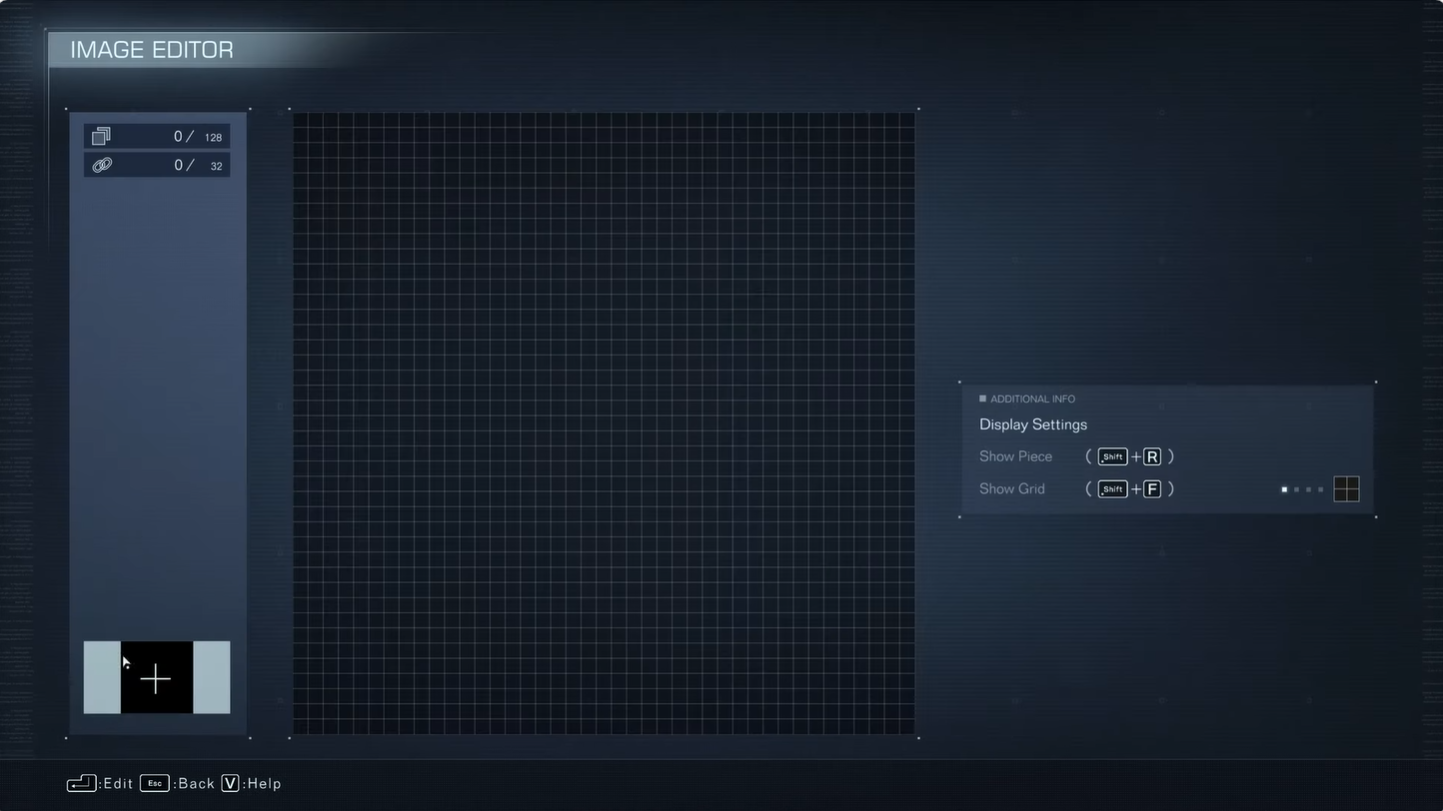
- Once done, save and apply to your mech as a decal.
Can Player Share Decals Code With Friends?
Players can share their custom Decals Code with friends in Armored Core 6.
Similarly, the codes are platform-specific; they will only work on the same device they created. For example, code created on a PC will not work on PS5 or Xbox.
Firstly, you must generate the 12-digit unique share code for your decal.
After generating the share code, input the code in the Download section of Custom Decals.
Further, to share a decal code with a friend, the player must access the AC Design menu, go to the Image Editor, and upload the decal.
Now, you can share the Decal Codes with your friends. You can also share the codes on the online communities to show your skills.
How To Download Decal Codes?
Players can also download the Decal Codes designed by other players. These Decal Codes vary from device to device.
So, you must select the right Decal Codes before downloading it. Downloading Decal Codes is very easy, like creating your own Decal Codes.
Here is how you can download the Decal Codes on the Armored Core 6:
- Open the main menu and select Garage.

- At the AC Design Section, select the Image Editor.
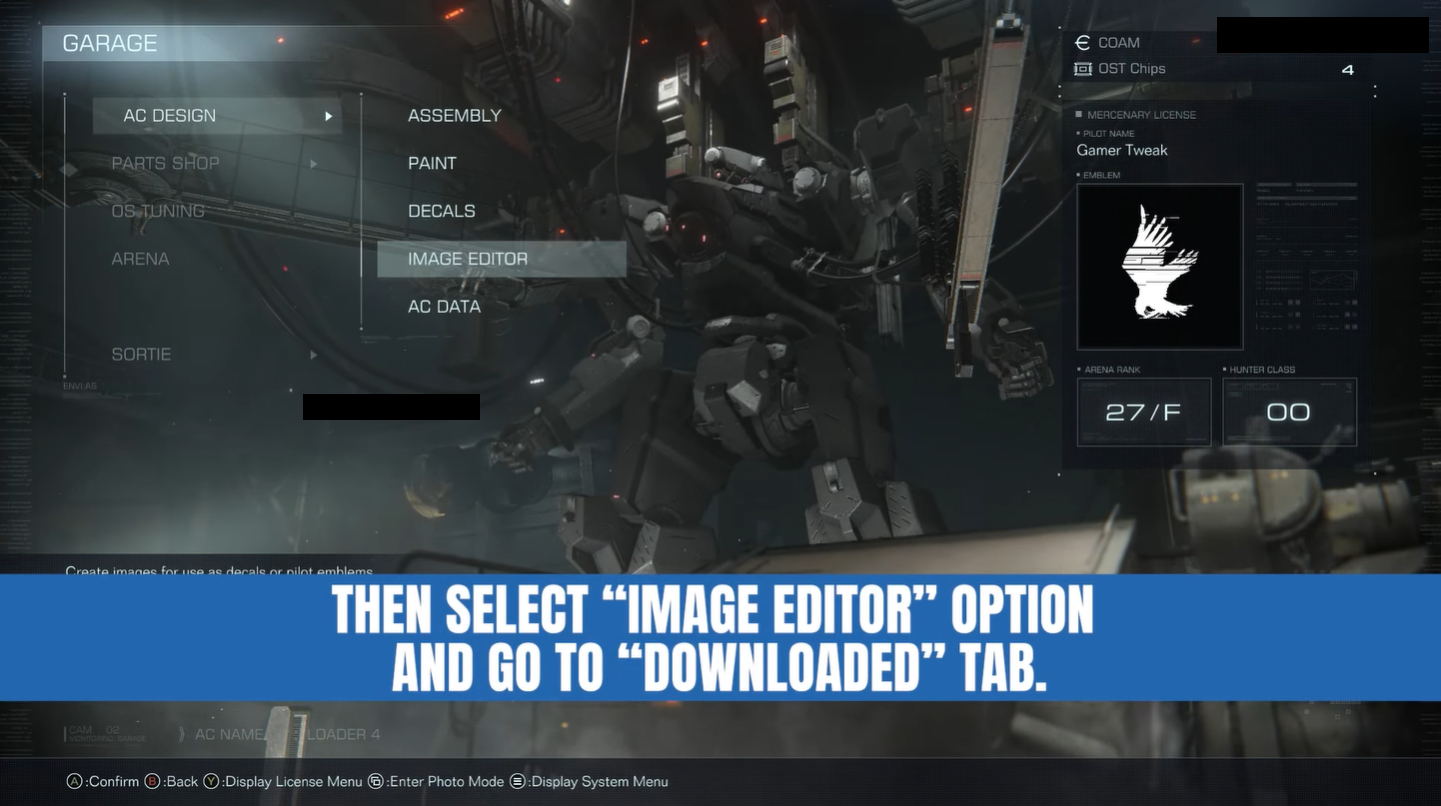
- Click the ‘+‘ sign to add the share codes in the Downloaded section.
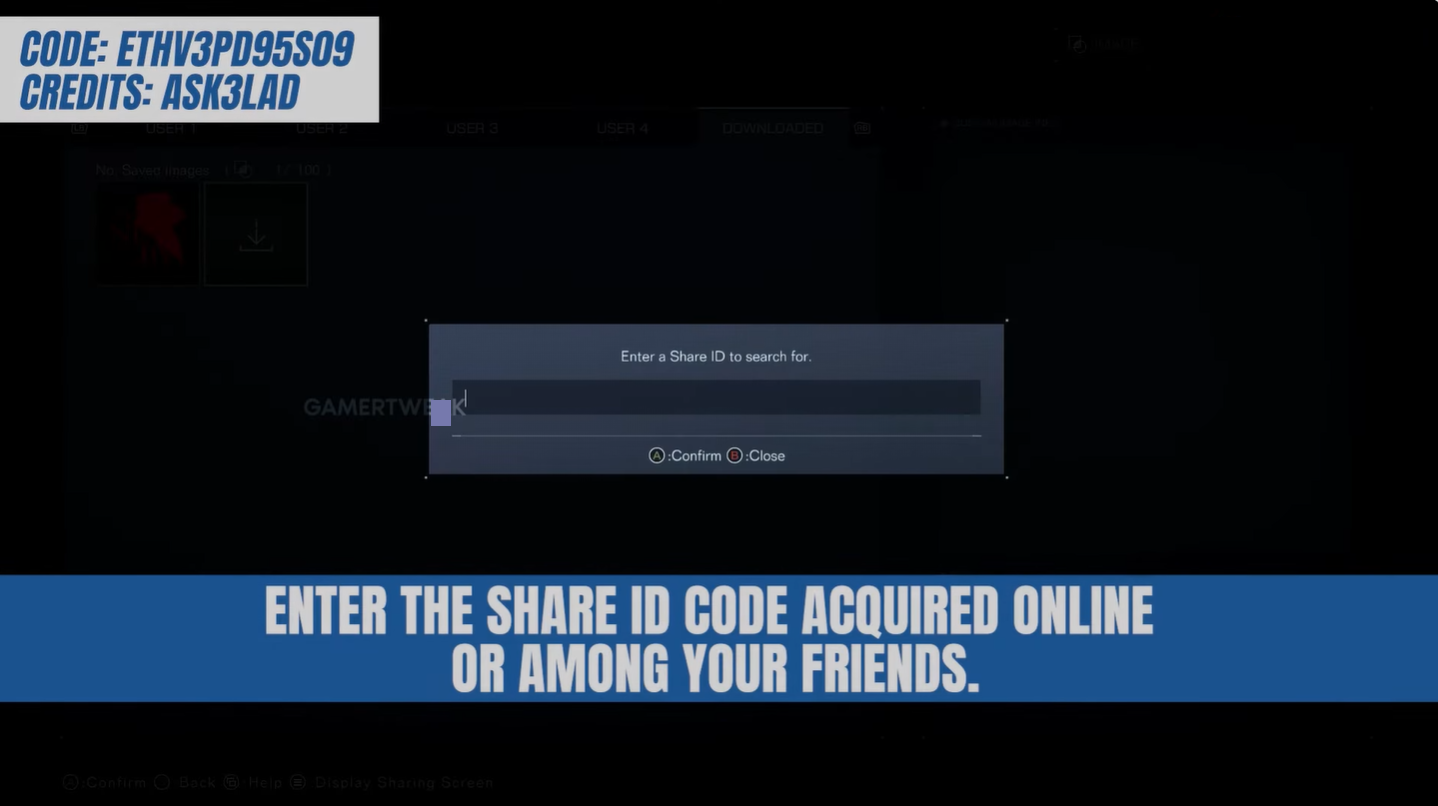
- Choose the Custom Decal from the Decals section.
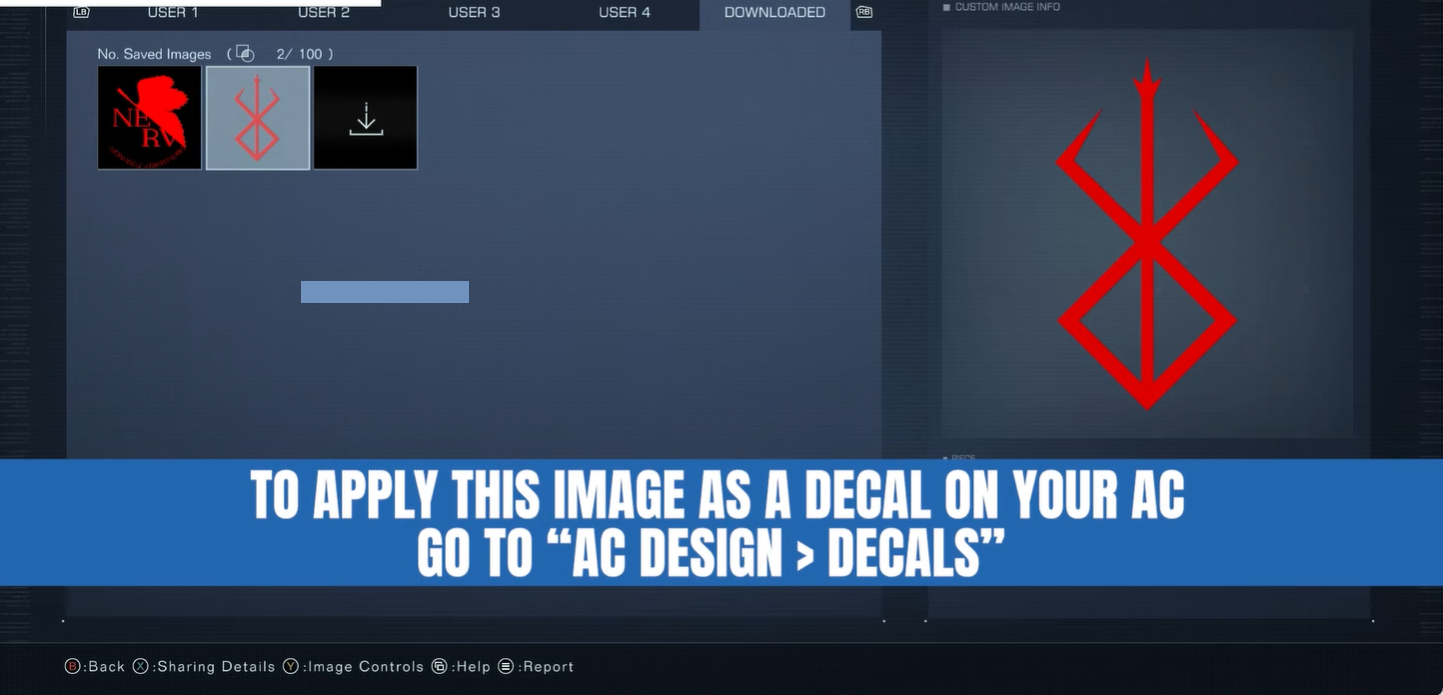
- Apply the Decal to the part where you want to apply the emblem.
Best Armored Core 6 Decal Codes PS5
There are various decal codes provided on the online communities for different devices.
However, some of the best decal codes for the PS5 are listed below:
| Name | Code |
|---|---|
| Heartless Emblem | D5X1JCN4GJYA |
| Classic Mortal Kombat Logo | ED6M10XJTBWZ |
| Berserk Brand | WRUFF5E92CMA |
| Straw Hat Crew’s Jolly Rodger | 8BJT-G24F-D614 |
| FOXHOUND metal gear solid | U2E3PNX7ZG8L |
| Elden Ring | C73DUE076CPT |
| Celestial Being | 37VAMS8FKD9Q |
| SKYNET | 4G54PN8GSQC0 |
| Digimon Eye | Q1TKVT8E3W87 |
The Bottom Line
Decal Codes are one of the best things that you can use to show creativity in the game.
However, you can download the different Codes from the online guide and communities.
Moreover, if you make your own Decal Codes, don’t forget to share them with your friends.