In Genshin Impact before every major update, Hoyoverse pulls the well-known anime game down for maintenance.
Genshin Impact Maintenance is a lengthy process and takes a lot of time.
Continue reading to learn about Genshin Impact, its maintenance, and the rewards players get after the process.
Table of Contents Show
What Is Genshin Impact?
Genshin Impact is an action-packed, open-world fighting game that employs elemental magic, and character swapping.
Players can purchase additional weapons, characters, and items through the gacha monetization system.

Similarly, it is a role-playing game where Players assume the Traveler’s character as they explore the colorful world of Teyvat.
Additionally, gamers can choose any gender and then begin as the character.
The two possibilities are twins, officially named Lumine and Aether; whatever you select will be mentioned in the story.
When Will Genshin Impact Maintenance Begin?
The publisher of Genshin Impack, Hoyoverse declared the 4.0 Maintenance will begin on August 16, 2023, at 6:00(UTC+8).
For everyone on the globe, the maintenance window occurs simultaneously.

The server maintenance begins with a countdown of approximately five hours.
Additionally, gamers will get access to a new patch following the maintenance.
Further, when the maintenance is going on, there will be no access for players to log in to Genshin Impact.
Thus, they are advised to finish any unresolved quests and indulge in resin beforehand.
Preloading Genshin Impact Version 4.0 Update
After the server repair is complete, you will need to upgrade Genshin Impact to access Fontaine.
Updating the version means that you could begin experiencing the latest material sooner on launch day.
The download time will be slightly quicker than the maintenance time.
Here are some tips for preloading the game client on any platform that supports the game’s play:
1. Preload On PC
Players can pre-load Genshin Impact 4.0 directly from the PC launcher.
When the pre-installation package is ready, a “Game Pre-Installation” cloud icon appears next to the Launch button.
To begin the pre-installation procedure, click the icon.
It should notify you when the procedure is complete.
After completion of the procedure, players can even continue to play the game as it loads.
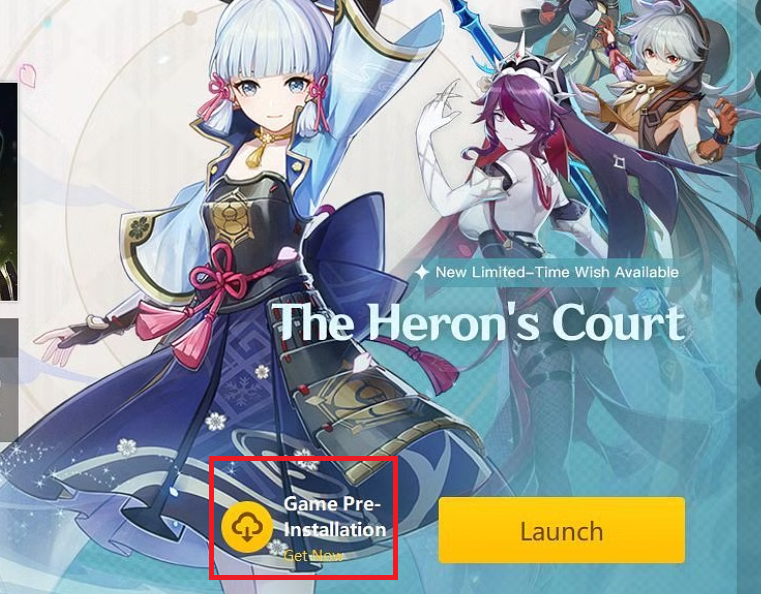
Nevertheless, you may easily re-download the most recent version from the game’s official website if you don’t have the launcher downloader.
Furthermore, you can select the Windows option from the home screen as if you are handling it like a fresh game download.
After completing this task, you should download the latest launcher.
2. Preload On Mobile (IOS And Android)
Preloading is a quick and simple approach that players may accomplish from within the game by using the Paimon Menu.
Similarly, there are two ways to update the recent Genshin Impact on mobile. They are as follows:
1. Pre-Install Resource Package
Players may start pre-installing updated resources just by selecting Paimon Menu > Settings > Other > Pre-Install Resource Package.
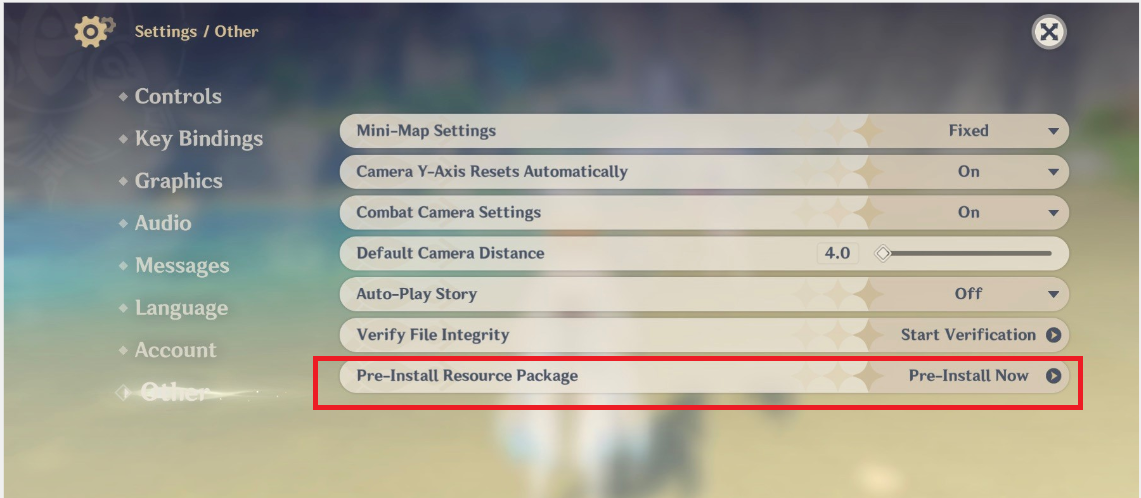
2. Tapping the “Pre-Install Resource Package”
A “Pre-Install Resource Package” icon is in the lower-left corner of the login screen.”
Gamers may begin the pre-installing update resources by tapping on it.

When all the version is released, the IOS gamers must enter the App Store and tap “Update”
For Android users, gamers may just launch the game and follow the on-screen instructions (or launch Google Play and tap “Update”).
3. Preload On PS4 And Ps5
Generally, there are three ways to install the Genshin Impact update on PlayStation.
Below are the three steps:
- Hover your mouse over the Genshin Impact in your PlayStation library.
- Click on the Options button over the icon on your controller.
- Press the Search for Update Option to install its new version if available.
Genshin Impact Maintenance Rewards
The maintenance period is very lengthy and can be frustrating for players.
Therefore, HoYovers will compensate players with 300 Primogems for maintenance and other fixes.
Additionally, if the patching process takes longer than expected, gamers will get a bonus of 60 Primogems.
The significant patches bring everything, including brand-new Genshin Impact events, banners, and even an entirely new area.
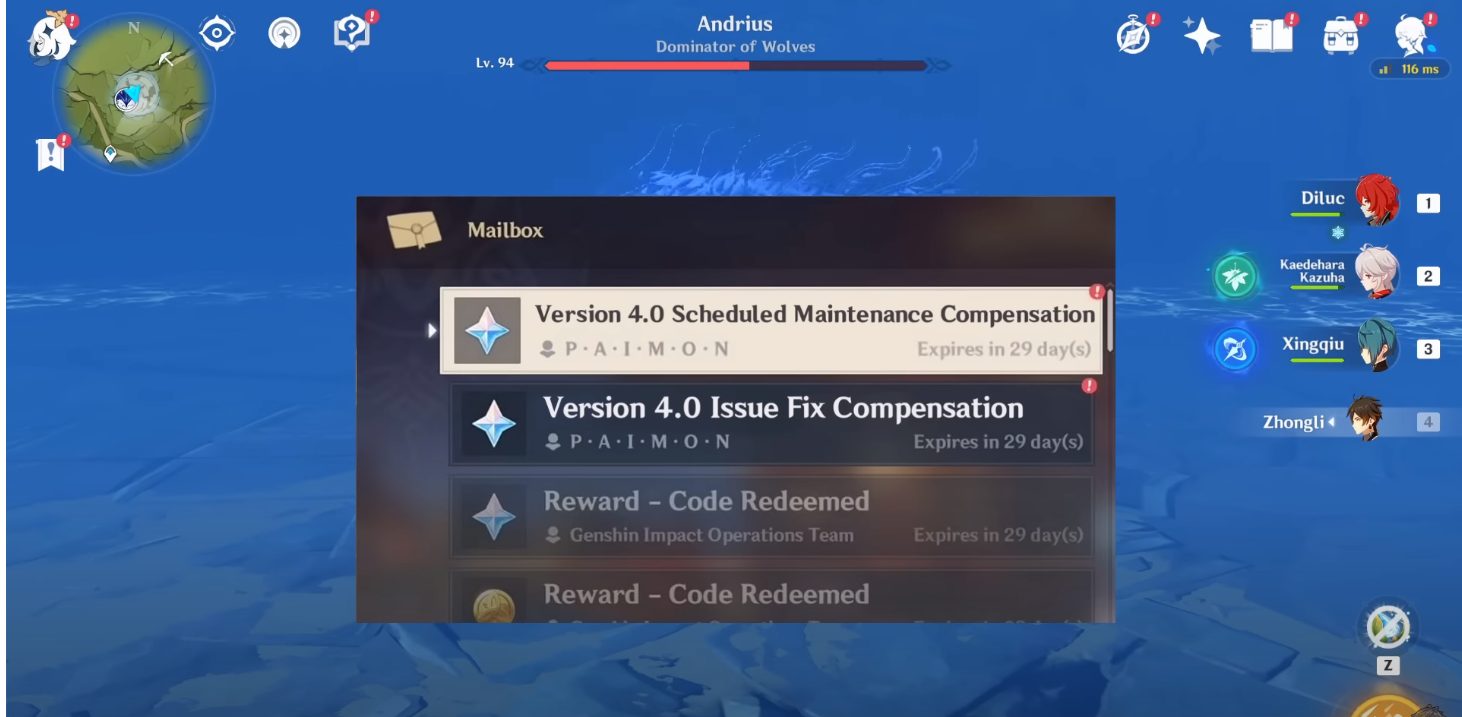
However, to receive the free 300 Primogems, players (Travelers) must have attained the Adventure rank 5 before the maintenance begins.
After the update fixing is complete, players will get the prize via the in-game mail in five hours.
If players do not claim their reward within thirty days, then the mail will expire, and they will not be able to receive free Primogems.
The Bottom Line
Players have always been anxious about Genishin Impact Maintenance.
Furthermore, they can get tremendous rewards and updates if they allow the game to be maintained.
Moreover, players can also feel the speed-up process if they follow the pre-installation process.


