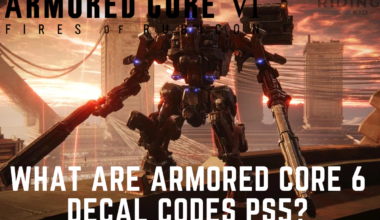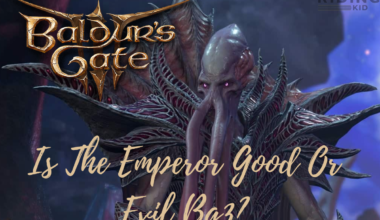Starfield allows you to build and customize your own ship from various parts and pieces.
Along with it, one of the features many players love is that it lets you change the whole ship’s color.
In Starfield, you can change the color of the whole ship to match your style and character. This feature helps to add a personal touch to your gaming experience.
Continue reading to know how you can easily change the color of the entire ship at once.
Can You Customize Ship In Starfield?
Customizing your ship in Starfield is a very simple and straightforward process.
The customization leads to a more engaging experience for the players. Starfield ship customization enables you to upgrade your own ships.
Additionally, you can build new ships from different parts that fit your needs and interests.
Not only can you change ship color in Starfield, but you can also change its parts and weapons.
For this, you need to talk to a ship technician located near the landing pad in populated areas.
A ship technician is an NPC who lets you buy and sell different components.
Further, he lets you modify existing components, pay for repairs and buy or sell the whole ship.
Read more about Starfield God Mode Command and Starfield Operation Starseed.
Changing The Color Of The Ship
Ships are the most valued component in the huge world of Starfield. You will spend a lot of time in your ship as a weapon.
You may want to make sure it looks best. One of the easiest ways to customize your ship is to change its color.
Starfield provides default colors such as browns and grays that may not suit your aesthetics.
However, changing the ship’s color to match your character is possible.
Besides, you can either change the color of the whole ship or change the colors of individual pieces to customize according to your liking.
For this just click on that part once, and it’ll provide you with color options for customization.
Steps To Change Starfield Whole Ship Color
Finding out how to change the color can be confusing at first, but it involves a set of simple steps:
1. Choose The Ship
First, you need to go to any ship service technician.

Then, choose the option “I’d like to view and modify my ships,” which will bring up a ship customization menu.
2. Enter Build Mode
Look for the build mode on the Bottom Right corner of your screen.

Alternatively, you can simply enter the build mode by pressing B on your keyboard.
3. Color Whole Ship
To color the whole part of the ship at once, double-click on any part of the ship with a mouse or tap RB twice on your controller.
It will select every part of the ship and highlight it in red.

Look at the bottom right of your screen, or press J on your keyboard. It will provide various options to select a color.
4. Color Options
Use the color wheel in the top right corner to select your desired color.
Furthermore, you can choose between three colors toggling between three tables for main and accent colors.
They are labeled as Color 1, Color 2, and Color 3. It allows customizing multiple layers of the same ship.
Using the color window, you can also adjust the Hue, brightness and saturation of the colors.
Additionally, the recent tab under saturation and brightness displays the recently used colors so that you can use this to color other parts quickly.
1. Hue
Hue is the dominant color family that gives strength to any color.
A stronger hue in the color means greater saturation and intensity.

2. Saturation
It defines the intensity and purity of the color of the ship.
Increasing the saturation of the color makes the ship more vibrant and bright.

3. Brightness
Brightness represents the amount of light and dark of any color.
Higher brightness makes the ship look more white and bright, while low brightness makes it look black and dark.

5. Save Changes And Exit Shipbuilder
After you are satisfied with the chosen color, you can simply save the changes to exit shipbuilder.
Further, if you want to change the color anytime follow the similar steps again.
In this way, you can easily change the color of the whole ship at once in Starfield.
The Bottom Line
Lastly, choosing the color is entirely dependent on the player. You can draw inspiration from any of the fictional characters, shows, and movies.
Using color customization in Starfield, you can design a spacecraft that mirrors your individual style.
Finally, altering the ship’s color represents just one of many ways to leave a mark in the vast universe of Starfield.
Learn more about Starfield Colony Ship and Starfield Sell Mech Components.